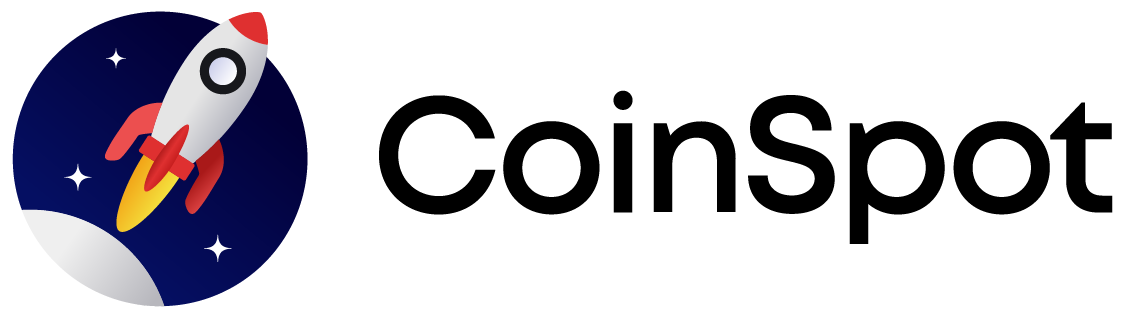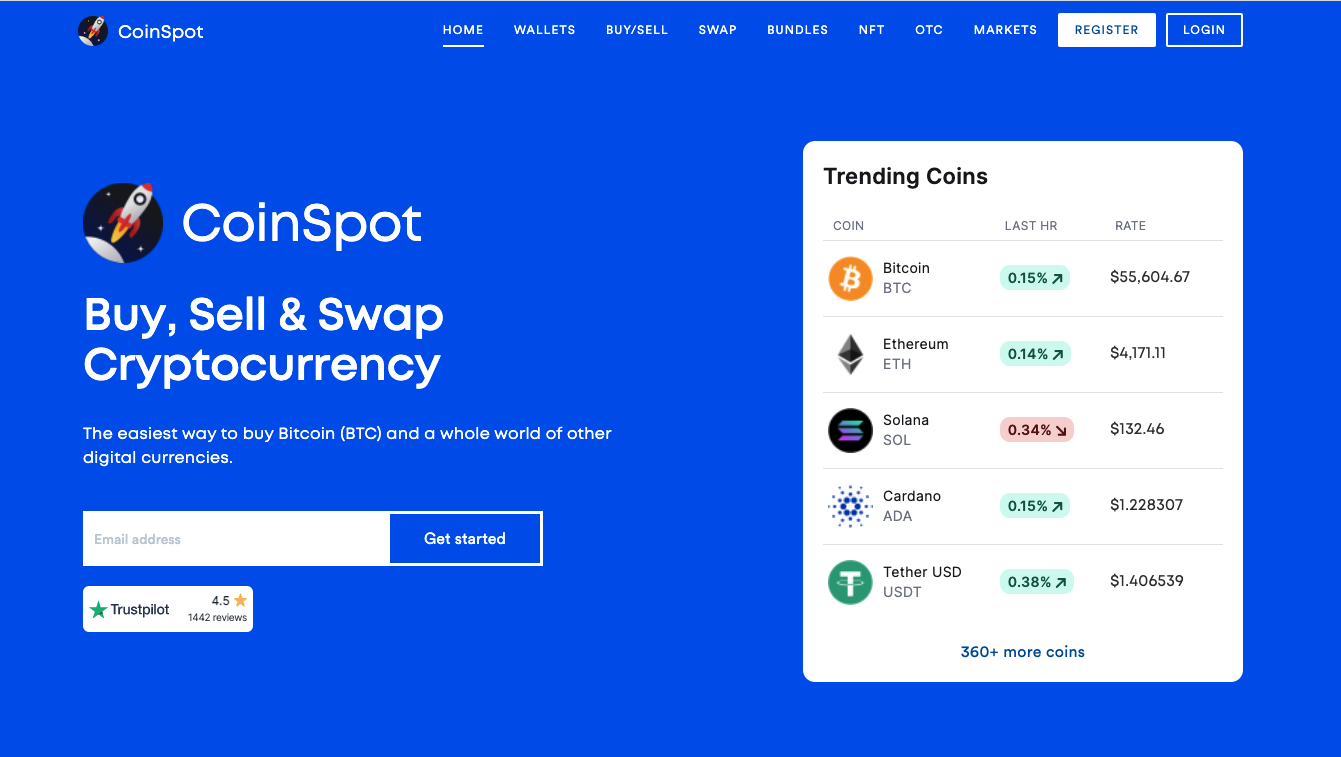Key Takeaways
- Choose a safe and trusted crypto exchange in Australia to buy MATIC (Polygon).
- CoinSpot is recommended as a secure and reputable exchange with support for over 370 cryptocurrencies, including MATIC.
- Sign up for an account, verify your identity, and deposit AUD into your CoinSpot account.
- Navigate to the Buy section, select the desired amount of MATIC, confirm the purchase, and store your MATIC securely in your CoinSpot wallet or transfer it to a personal wallet for added security.
Polygon, which was previously called Matic Network, is a blockchain scalability platform and framework for connecting and building blockchain networks compatible with Ethereum. Polygon describes itself as “Ethereum’s internet of blockchains” since one of their main goals is aggregating scalable solutions to support a multichain Ethereum ecosystem. MATIC is the name of the utility token for Polygon and is used as the main currency as well as to power the network. It is also financial incentive for any user that wants to contribute to the ecosystem. If you want to invest in some MATIC, keep reading and you can see how easy it is with our simple step-by-step guide.
Where to buy MATIC (Polygon)?

MATIC is a very popular cryptocurrency, and one of the largest cryptocurrencies by market capitalisation, so you will be able to find it at many crypto exchanges in Australia. The biggest factor is that you choose an exchange that is safe and legit, so you don't get scammed. We recommend you choose an exchange from our list of the best crypto exchanges for Aussies, as they are all tested by us, and we can confirm they are secure and trusted.
In this guide of how to buy MATIC (Polygon), I will include screenshots from my personal CoinSpot account, so you can also open an account with CoinSpot if you want to easily follow along. The reason I choose CoinSpot as my cryptocurrency exchange is for the following reasons:
- Over 410+ different cryptocurrencies supported, including MATIC
- Most secure and trusted crypto exchange in Australia
- Largest Australian exchange with more than 2.5 million users
- Staking on 21 coins
- Live Chat support
- NFT marketplace where you can buy NFTs using any cryptocurrency you like
Exchanges where you can buy MATIC
How to buy MATIC (Polygon)?
7 easy steps
Buying MATIC in Australia is really easy, all you have to do is follow along with these simple steps, and you will have your own MATIC in no time.
1. Sign up with a crypto exchange
The first step is to open an account with your crypto exchange of choice. If you haven't decided, have a look at this guide on the top crypto exchanges in Australia (click here). Or if you want to use my recommended exchange, which I will use for my screenshots, open an account with CoinSpot. You can also read my CoinSpot review first before you decide.
To sign up with CoinSpot, click this link and you will be taken to a page like the screenshot below. Click Register in the top right corner, then fill out your email, create a password, click to prove you’re not a robot, then click Create Account.
2. Verify your account
After creating the account, you need to verify your account. Click on the "Complete Verification" button and continue with any steps that show up. You need to verify your email, and then then enter your identification details and finally upload a copy of your driver license. It can take a while for your verification to be finalised, so you can have a look around your CoinSpot account and get comfortable with the interface.
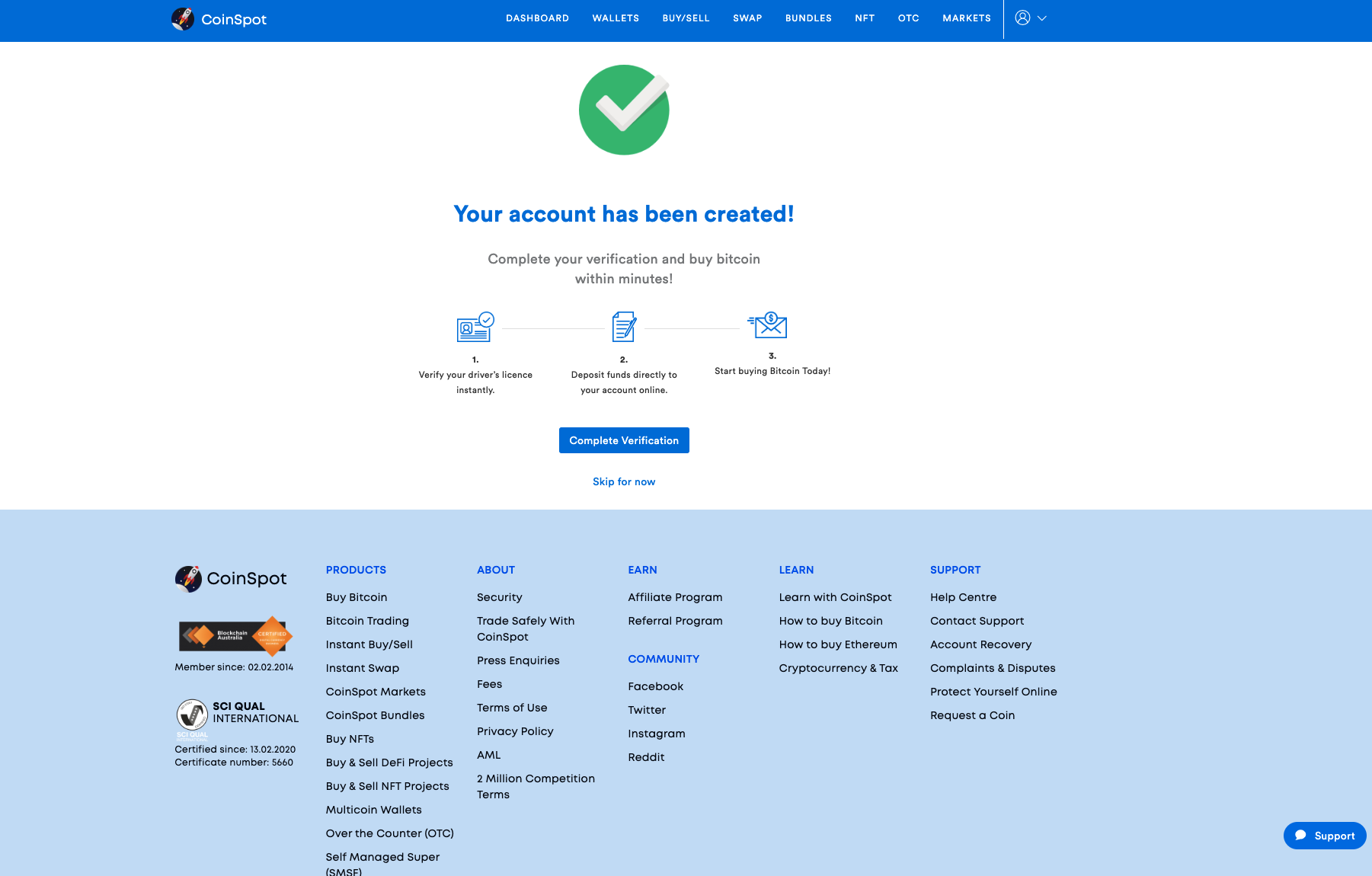
3. Deposit money into your account
Once your account is verified, it's time to deposit AUD into CoinSpot. In the top left of the account, you will see the "Deposit Funds" button. Click on that, and you should see the deposit page (see screenshot below). You can use whichever method you like from that list, but my recommendation is POLi. Funds are deposited instantly and there is no charge incurred. Type in the amount you want to deposit, select your bank, and then click the "Continue to POLi" button to finalise your deposit.
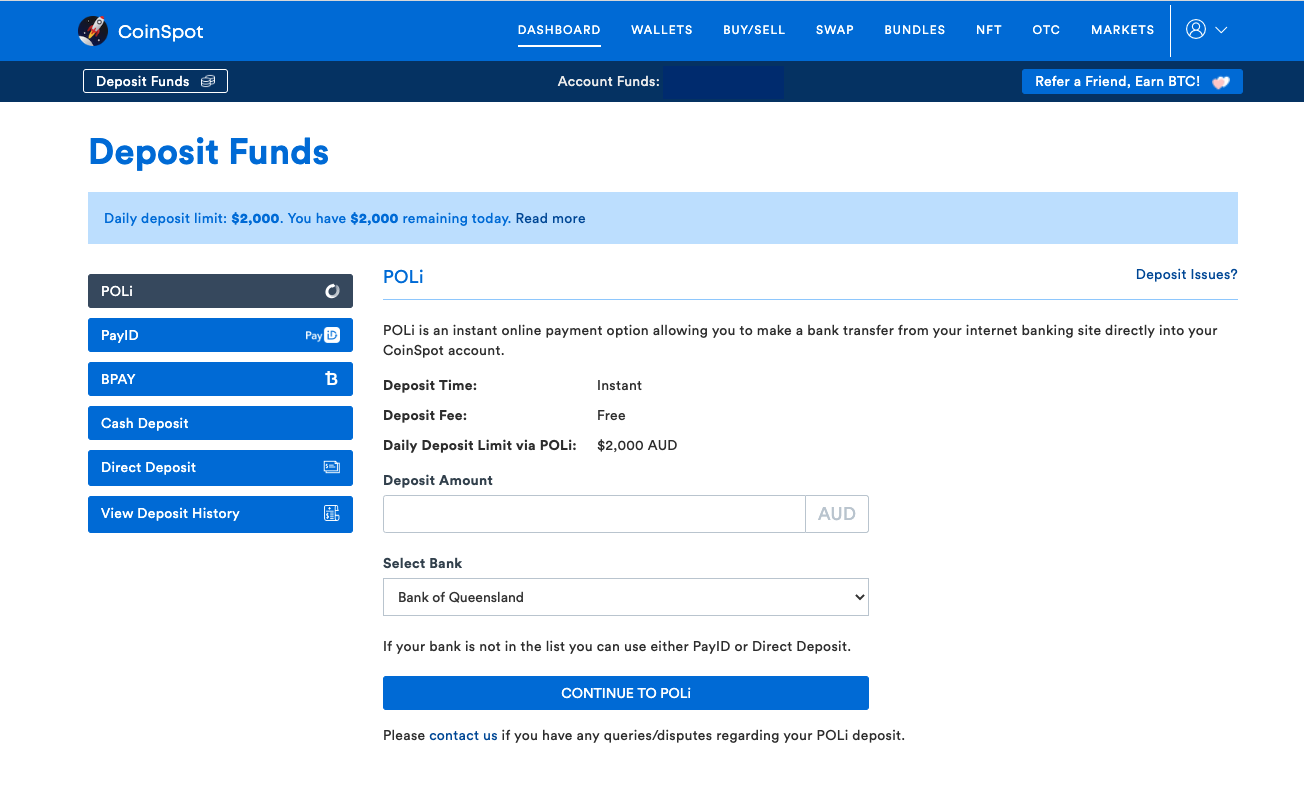
4. Go to the Buy section in your account
Once your money is in your CoinSpot account, you are ready to buy some MATIC (Polygon). Click on Buy/Sell in the menu along the top, then search MATIC. Click on Buy MATIC and you will see the purchase screen, like the screenshot below. The price of MATIC is shown clearly in the middle of the screen.
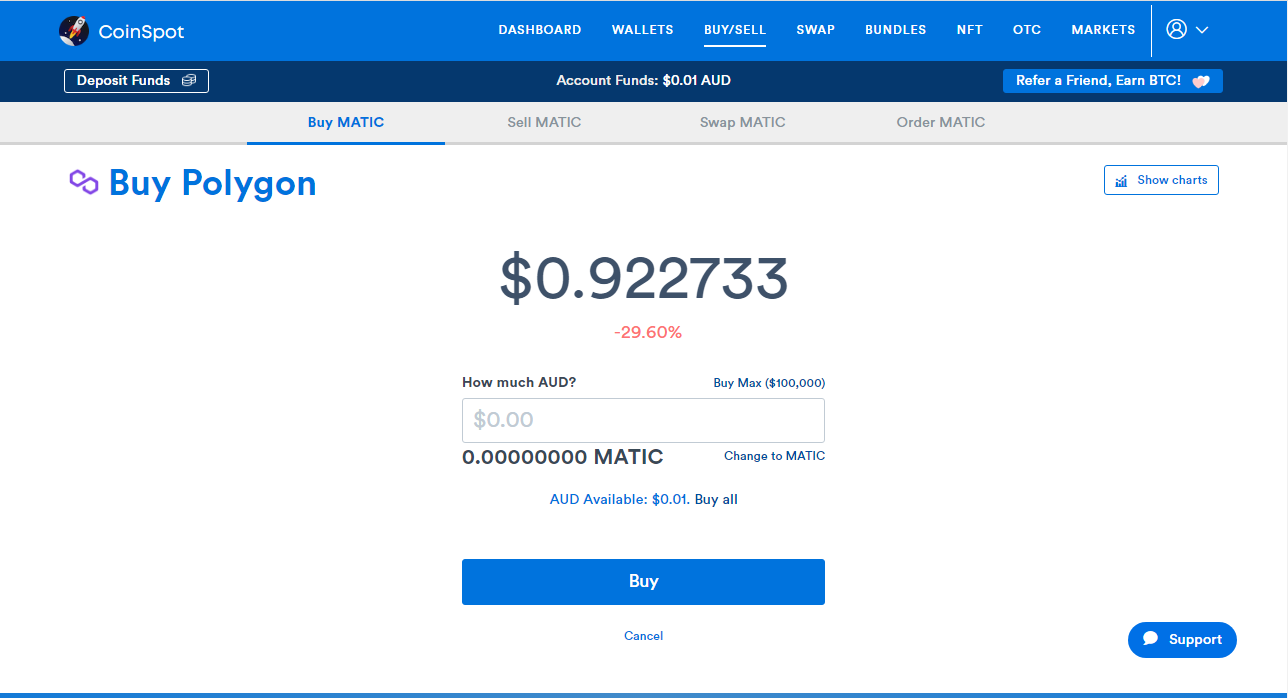
5. Select how much MATIC you want to buy
Select how much AUD you want to spend on MATIC, then click the Buy button. You will see a pop-up which confirms how much you are spending, the fee, and how many coins you will receive.
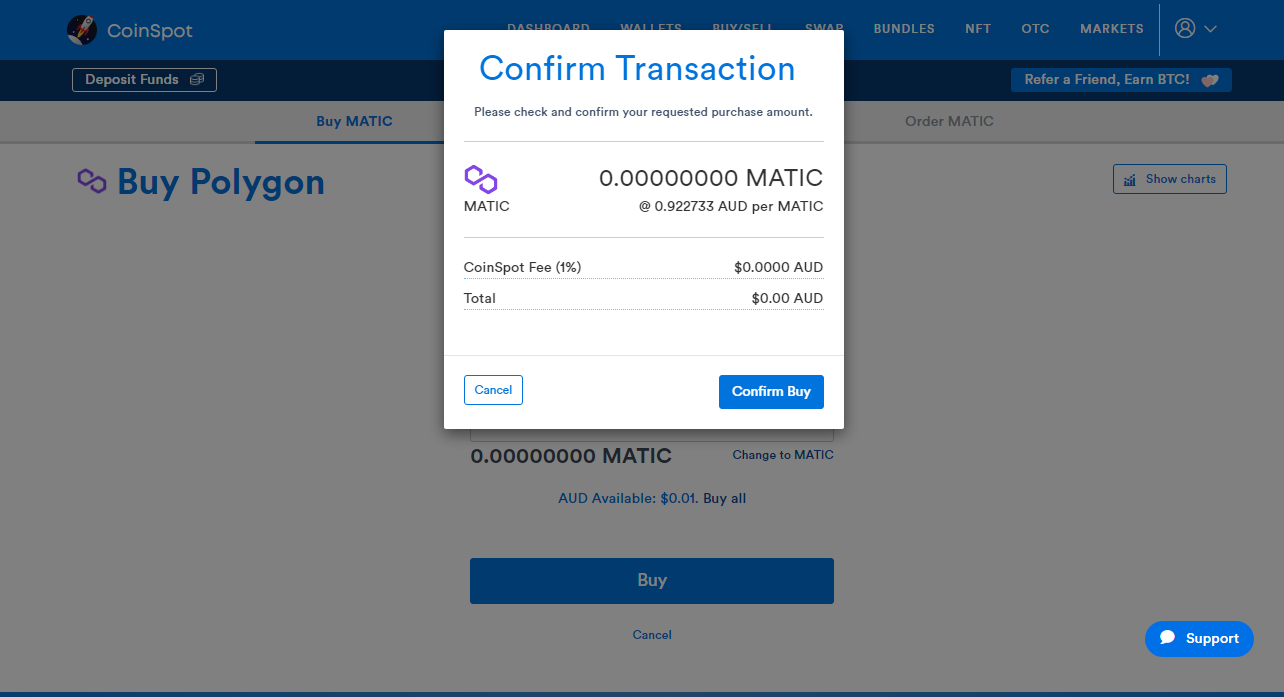
6. Buy MATIC (Polygon)
When you have checked that all the information is correct, you can click Confirm Buy to finalise your transaction. Congratulations, you are now the proud owner of some MATIC!
7. Store your MATIC safely
Now that you have made your purchase of MATIC (Polygon) you can find it in your CoinSpot wallet by clicking on Wallets at the top of the screen. You can see how much MATIC you own, and the value in AUD. You can leave your MATIC in CoinSpot, which is the most secure crypto exchange in Australia. If you prefer to be even safer, you can send your MATIC to a personal wallet. You can click here to read about the best crypto wallets for Australians.
Frequently Asked Questions
Yes, it is perfectly legal to buy, sell and own MATIC (Polygon) in Australia.
Not many Australian crypto exchanges support debit and credit cards, but Swyftx does. You can click here to open an account with Swyftx.
If you choose a trustworthy and secure cryptocurrency exchange, it is safe to buy MATIC in Australia. CoinSpot is the #1 top crypto exchange in Australia, and you can be assured that it is safe to buy MATIC using their platform.
If you want to buy other cryptocurrency such as Bitcoin, Dogecoin or Ethereum, you can follow the same steps above, but in Step 4, type in the coin you want to buy instead of MATIC.