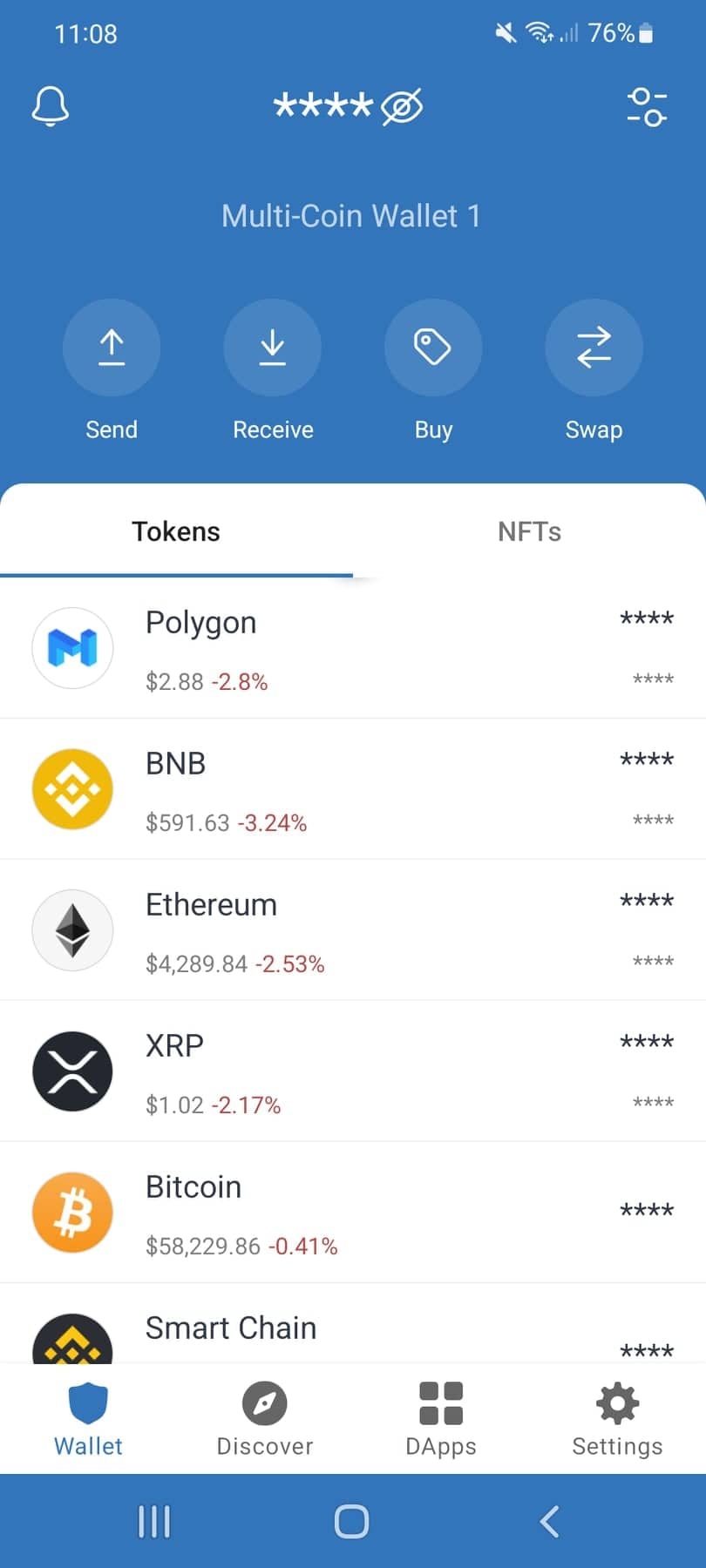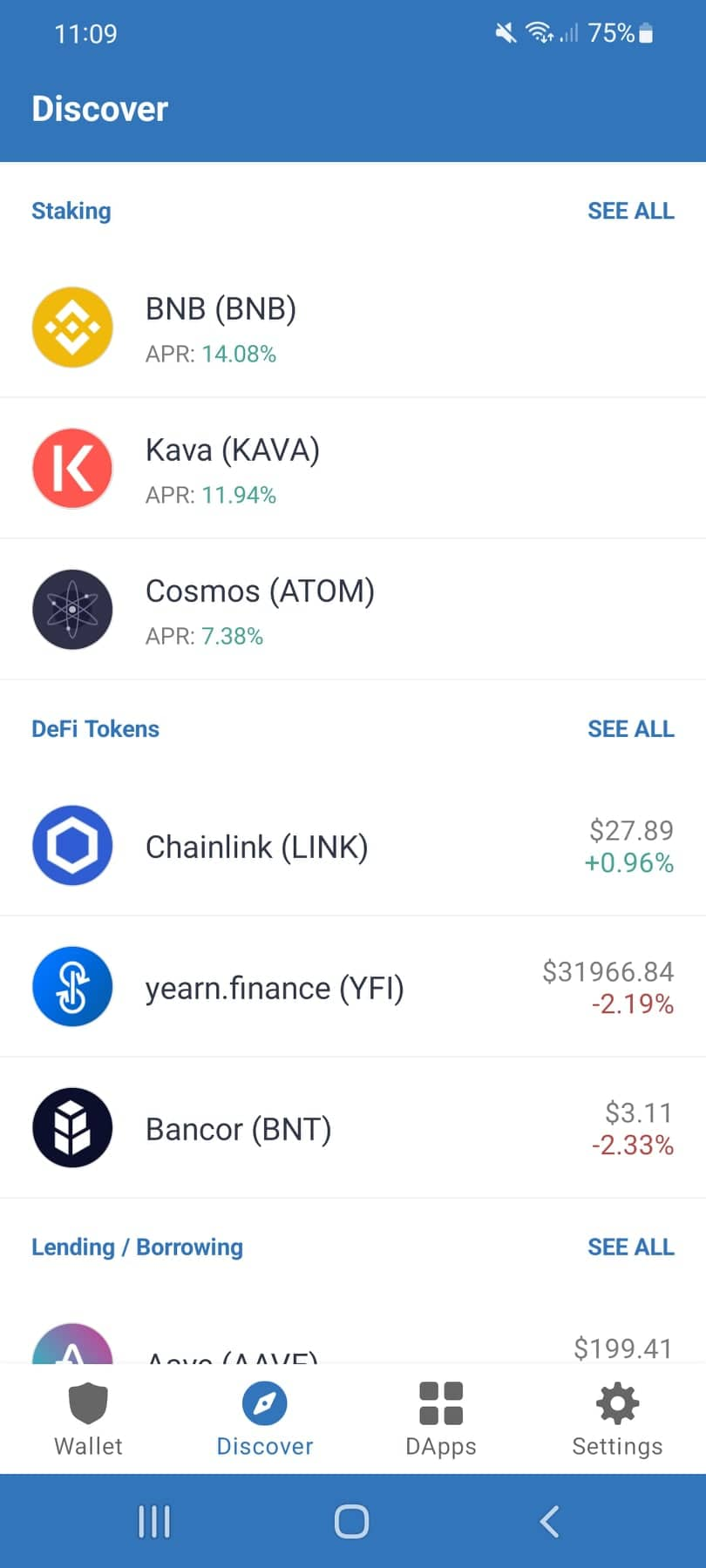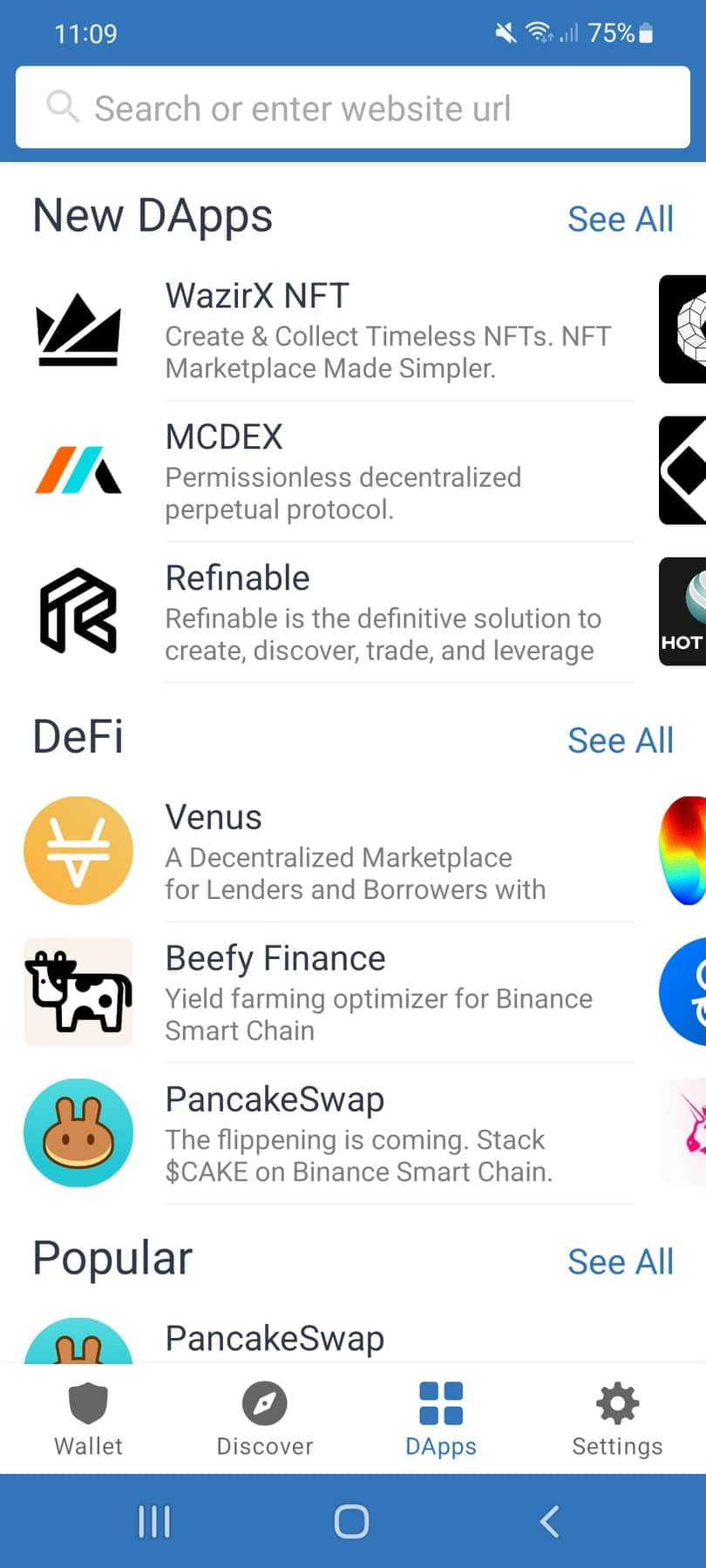If you're reading this article, you're probably in one of two camps: (1) you have just gotten into cryptocurrency (or still researching it) and want to know the best wallet to use to store your crypto safely, or (2) you have bought crypto a while ago, but now decided that it might be a good idea to hold it in a more secure way, since crypto is worth so much more than a few years ago.
Either way, I have come up with my list of the best crypto wallets for Australians, based on real testing. I will cover two main types of crypto wallets - hardware wallets, which are more secure, and software wallets, which are more convenient, and still safer than storing crypto on an exchange.
The Best Crypto Wallets in Australia - Tested and Reviewed in 2024
We spent a lot of time looking at the various cryptocurrency wallets available for Australians, and this is our current list for 2024. We are always testing new wallets, so if there is one that ends up being better than the ones on our existing list, we will edit the list accordingly. In this way, you know that Debt Bombshell has the most updated and accurate list of crypto wallets in Australia. If you think there is a better wallet that we have not covered, feel free to leave us a comment, as we are always open to suggestions.
- 1Zengo Wallet - Best Crypto Wallet in Australia
- 2Ledger Nano X - Best Hardware Wallet
- 3Trezor Model T - Easy to Use Hardware Wallet
- 4Ellipal Titan - Completely Air-gapped Crypto Wallet
- 5Trust Wallet - Best Crypto Wallet for Mobiles
- 6Exodus - Best Crypto Wallet for Desktop Computers
- 7Ledger Live - Most Secure Desktop Wallet (must own a Ledger hardware wallet)
Best Crypto Wallets in Australia

- The most secure cryptocurrency wallet
- No seed phrase vulnerability, with no need for recovery phrases
- FREE to download on Android & iOS devices
Best Wallet Overall

- Extremely secure offline storage of your crypto
- USB & bluetooth: connect to desktop & mobile
- Link to Ledger Live software wallet app
Best Hardware Wallet

- Touchscreen used for verification and approval
- USB to connect to computer & Android phones
- Support for 1,200 coins
Easy to Use

- Air-gapped wallet - no physical connectivity
- 4" touchscreen and camera to scan QR codes
- Tamper resistant: data self-destruct feature
Air-gapped Wallet
Best Crypto Wallets in Australia - Reviews
Zengo – Best and Most Secure Crypto Wallet

Zengo is the #1 cryptocurrency wallet for Australians, due to the industry-leading security features that make it stand out from the competitors. Zengo has implemented a system that enables users to have keyless security, using the MPC (Multi-Party Computation) cryptography system. MPC is a highly secure system that has been used for years by large institutions around the world to secure billions of dollars worth of assets.
With no private keys, Zengo users cannot lose their cryptocurrency to phishing scams or account takeovers. Another key aspect of Zengo that sets it apart from other wallets is that they have eliminated the need for recovery seed phrases. On most crypto wallets, when you first create your account you will need to record a list of 12 or 24 words in the correct order, which can be used to recover your wallet if you lose it, or if you forget the password. This presents a security risk, because the seed phrase can be stolen, or it could get lost or damaged, and you will be unable to access your funds. With ZenGo, this is eliminated - instead of recovery seeds, you use 3 factor authentication to recover your wallet. This includes a 3D biometric face scan, email verification, and recovery kit to ensure you will always have guaranteed access to your crypto, even if you lose your phone.
Finally, Zengo is free to download as an iOS or Android app, so you can start protecting your crypto right away. No need to spend hundreds of dollars, and wait weeks for delivery of a hardware wallet. Download Zengo now, and protect your crypto using the most secure wallet in 2024.
- Most secure cryptocurrency wallet
- Keyless security, meaning no seed phrase vulnerability
- No need to store a recovery seed, as there is guaranteed account recovery
- FREE to download on iOS and Android devices
- Responsive live chat support available 24/7
Ledger Nano X – Best Hardware Wallet in Australia

Ledger is the most popular cryptocurrency hardware wallet manufacturer, and they have been creating wallets since 2014. Their first wallet was the Nano S, which has now been updated to Nano S Plus, but their premium wallet, the Nano X has significant improvements over the cheaper model. The Ledger Nano X will cost $249 which includes shipping, which is a little pricey for the more casual crypto investor. If you are on a budget, you can opt instead for the updated Ledger Nano S Plus which is almost half the price, at just $129. The main differences with the previous model is that it does not have bluetooth functionality, and it only holds 3 different apps at a time.
The Ledger Nano X is a small hardware device that looks like a USB memory stick, making it easily hidden and very portable. It can connect to your computer or your mobile phone, via either USB or bluetooth. The Nano X has a secure element chip that means the private key and private information is always retained on the chip. Even if the wallet is hacked via USB or Bluetooth, the private key and info will never leave the secure element chip. Ledger claims that only public data passes through the Bluetooth and USB connection, maintaining constant protection for your crypto assets.
The Nano X has the ability to install up to 100 apps which is a significant improvement on the Nano S with its limit of 3 apps. When you want to transfer a coin to or from the Ledger wallet, you need to have the relevant app downloaded. For example, to send Bitcoin to the wallet, you need to download the Bitcoin app. With the older model (the Nano S), if you want to store more than 3 different coins, you need to delete an old app and install the new one. This is a hassle if you are transferring a lot of coins, but the Nano X solves this problem with up to 100 apps installed simultaneously. Another fantastic function of the Nano X is that it pairs with the Ledger Live software app, which is the most secure software wallet available.
One criticism that users mention is that the Bluetooth connection can be weak. Whether Ledger is working to fix this is uncertain, but if you are having issues with the Bluetooth, you can switch to USB connectivity instead.
- Best crypto hardware wallet for Australians
- USB and bluetooth to connect to your phone or computer
- Secure element chip ensures your private key is always safe
- Compatible with Ledger Live, the most secure desktop wallet
- Hold up to 100 apps at the same time
Trezor Model T – Easy-to-Use Hardware Wallet

Trezor is the first manufacturer of Bitcoin hardware wallets, and their second iteration of crypto wallet, the Trezor Model T comes in #3 in our list. The thing that the Model T does better than the Ledger Nano X, is that it is easier to use, due to the square 240p x 240p touchscreen on the front of the device. Not only is it easier to use, due to the touchscreen functionality, but it also provides better viewing on a larger screen. Wallet addresses are more easily readable, and Trezor uses the screen for verifying and approving operations.
The Trezor Model T can store more than 1,200 different cryptocurrencies, and the private keys are always secured safely on the wallet, ensuring they are safe from online threats. The touchscreen provides an additional layer of security, as each operation needs to be confirmed via the screen first.
The Model T is compatible with desktop computers and Android phones using USB or WebUSB. Unfortunately, at the time of writing, there is no support for iPhones or Windows phones. This is something to keep in mind if you use those phones, and is a minor drawback of Trezor wallets.
This excellent hardware wallet comes with a relatively high cost, of 219 USD ($329 AUD) plus 20 USD ($30 AUD) for shipping. The total cost ends up being $359 AUD, which is more than the Ledger Nano X, by $110. If this is too expensive, you can opt for the older model, the Trezor Model One. This is affordably priced at just 69 USD (~$104 AUD). For a good comparison between the Trezor Model One and the Model T, read here.
- Extremely secure hardware wallet by Trezor, the original Bitcoin wallet manufacturer
- Touchscreen for easier use, better visibility and used to approve and verify operations
- Connects to desktops and Android phones
- Private keys never leave the wallet
Ellipal Titan – Air-gapped Crypto Wallet:

Anyone who has done research on crypto wallets has definitely heard of the Ledger and Trezor, but a lesser known name is Ellipal. The Ellipal Titan is a beautifully styled device, covered in aluminium alloy, and resembles a mini mobile phone. It has a large 4" touchscreen to display QR codes, and a 5MP camera, which it uses to scan QR codes. In this way, the Ellipal Titan never uses any physical connection such as USB or even bluetooth to connect to any online device. It is completely air-gapped, so it is never connected physically, electromagnetically or electronically to any network. This increases the level of security of this hardware wallet as it eliminates the vulnerabilities created by connecting to a mobile or computer.
Since the Ellipal Titan reads and transfers information via QR code scanning, there is no connection via USB, bluetooth or WiFi, and it is only compatible with mobile phones, not desktop computers. If you want a wallet that connects to your desktop, you will need to choose another option, such as Ledger or Trezor.
This sturdy hardware wallet has a sturdy aluminium alloy case that has IP65 rating, meaning it is dust-resistant and water-resistant. This device is much stronger than the Ledger and Trezor wallets, and there is anti-tamper security measures in place. If brute force is detected, the Ellipal Titan will 'self-destruct', deleting all the data inside, so it cannot be accessed.
The Ellipal Titan can store more than 10,000 tokens, and they are continually adding support for more cryptocurrencies. You can even purchase crypto or swap from one coin to another directly from within the hardware wallet. Staking is even available which is an excellent way to earn passive income on your crypto while it is stored in an extremely secure way.
This hardware wallet will cost you 139 USD, which is about $209 (AUD), with 19 USD shipping on top. This makes it more affordable than the Ledger Nano X and Trezor Model T, encased in a more physically robust device, with completely air-gapped state.
- 4" touchscreen and 5MP camera to scan QR codes
- Completely air-gapped, no connectivity by bluetooth, WiFi or USB
- Aluminium alloy casing, IP65 rating (dust-resistant and water-resistant), crush resistant
- Anti-tamper security will delete all data if brute force detected
Trust Wallet – Best Mobile Wallet
Trust Wallet is the best software wallet for Australians. A software wallet is an app that you can download on mobile or desktop, although Trust Wallet is only compatible with mobiles. Software wallets are not as secure as hardware wallets, as they are stored on a device (phone or computer) that is connected to the internet, and therefore there's a vulnerability. However, it is much safer than storing it in an online wallet, such as a cryptocurrency exchange or trading platform.
The benefits of a software wallet is that it is usually free to download, and it is more convenient to use. You can access your crypto and send/receive it wherever you have your phone with you, instead of having to grab a physical hardware device and connecting it to a phone/computer. Software wallets are a good middle ground for crypto investors that want more security than storing it online, but do not want to invest in a hardware wallet. I recommend software wallets for people that do not have a lot of crypto. If you do have a lot of money invested in crypto, I suggest storing most of it offline using a hardware wallet, and using a soft wallet for smaller amounts.
Trust Wallet is the official cryptocurrency wallet of Binance, the biggest crypto exchange in the world. This software wallet app is free to download, really easy to use, holds 160,000 different cryptocurrencies, and supports staking so you can earn interest while you HODL.
There are more features to Trust Wallet, such as buying, selling and swapping crypto, and even lending crypto to earn interest. There is support for holding your NFTs, and you can access DApps, DeFi platforms, and and play blockchain games.
The main drawback of Trust Wallet is that you cannot use it on the desktop, and you cannot link it with hardware wallets, like Ledger or Trezor. If you prefer a software wallet that you can use seamlessly on both desktop and mobile, you can check out the next recommendation in our list, Exodus wallet.
- Free to download
- Best software wallet, and is the official wallet of Binance
- Supports 160,000 different coins
- Crypto lending and staking available from within the wallet
Exodus – Best Desktop Wallet
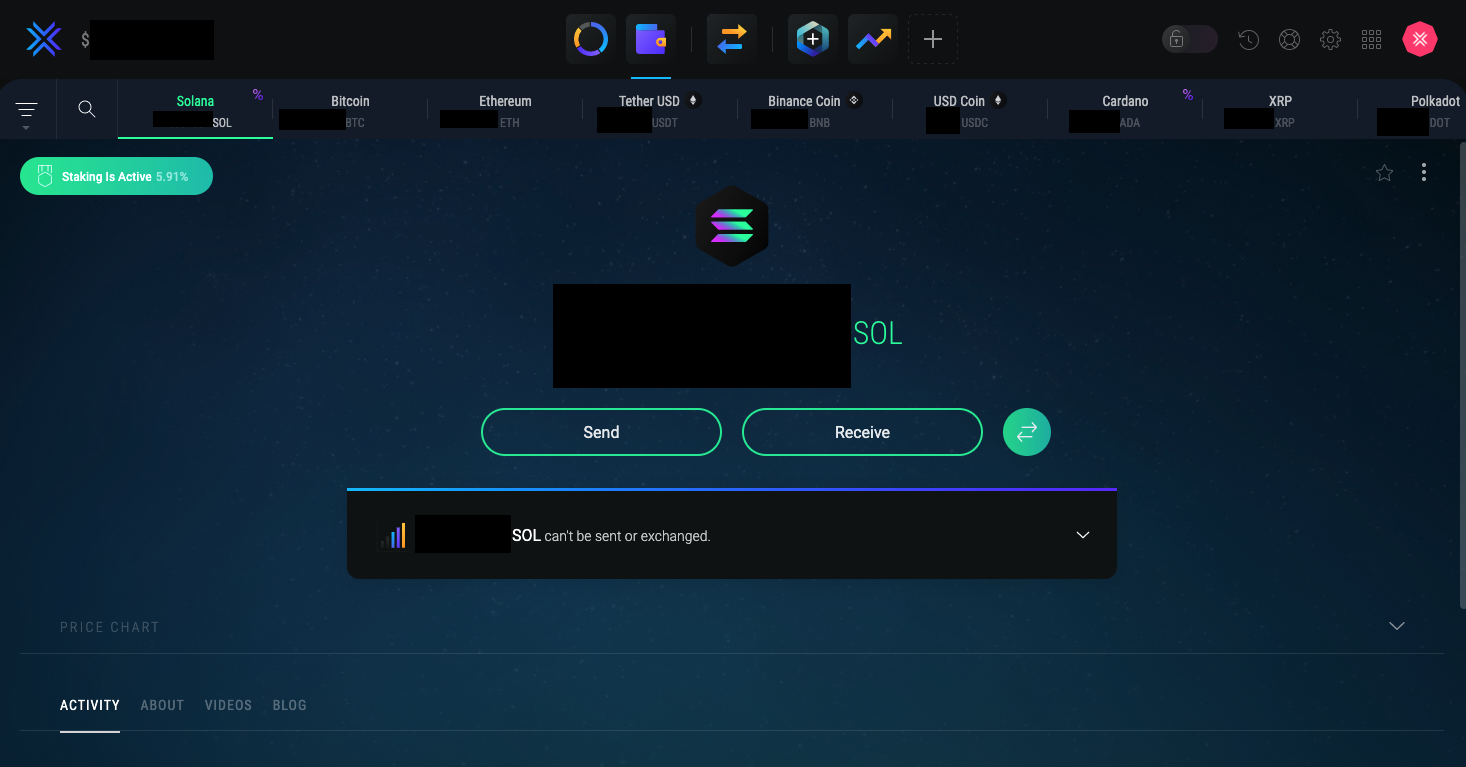
Exodus wallet is the best desktop wallet app for Australians, and it is free to download. There is a desktop and mobile app which link together seamlessly. If you use a hardware wallet to store the majority of your cryptocurrency, the Exodus wallet can link with your Trezor Model T or Trezor Model One.
Exodus wallet allows cryptocurrency trading from within the app, as well as staking, and there's a feature to add apps that you like. They also have excellent customer support available if you encounter any issues, so it makes it a great choice for newcomers to crypto.
There are a couple of downsides to using Exodus. The first is that it does not support as many coins as the other wallets in this list, with compatibility for only around 100 cryptocurrencies. However, it has support for most of the major cryptocurrencies, so you shouldn't encounter an issue unless you are investing in obscure altcoins. The other issue is that Exodus' code is not open source. This means that the code isn't accessible by everyone, so you have to trust Exodus developers not to put any malicious code into the software. If you are only using Exodus for short-term storage, or for smaller amounts of crypto, then Exodus is a safe choice. However, if you own a lot of crypto, I would recommend a more secure hardware crypto wallet, like the Ledger and Trezor.
- Free to download, compatible with computers and phones
- 100 cryptocurrencies supported
- Compatible with Trezor hardware wallets
- Staking available so you can grow your crypto as you HODL
- Trade crypto straight from within the app
Ledger Live – Most Secure Desktop Wallet
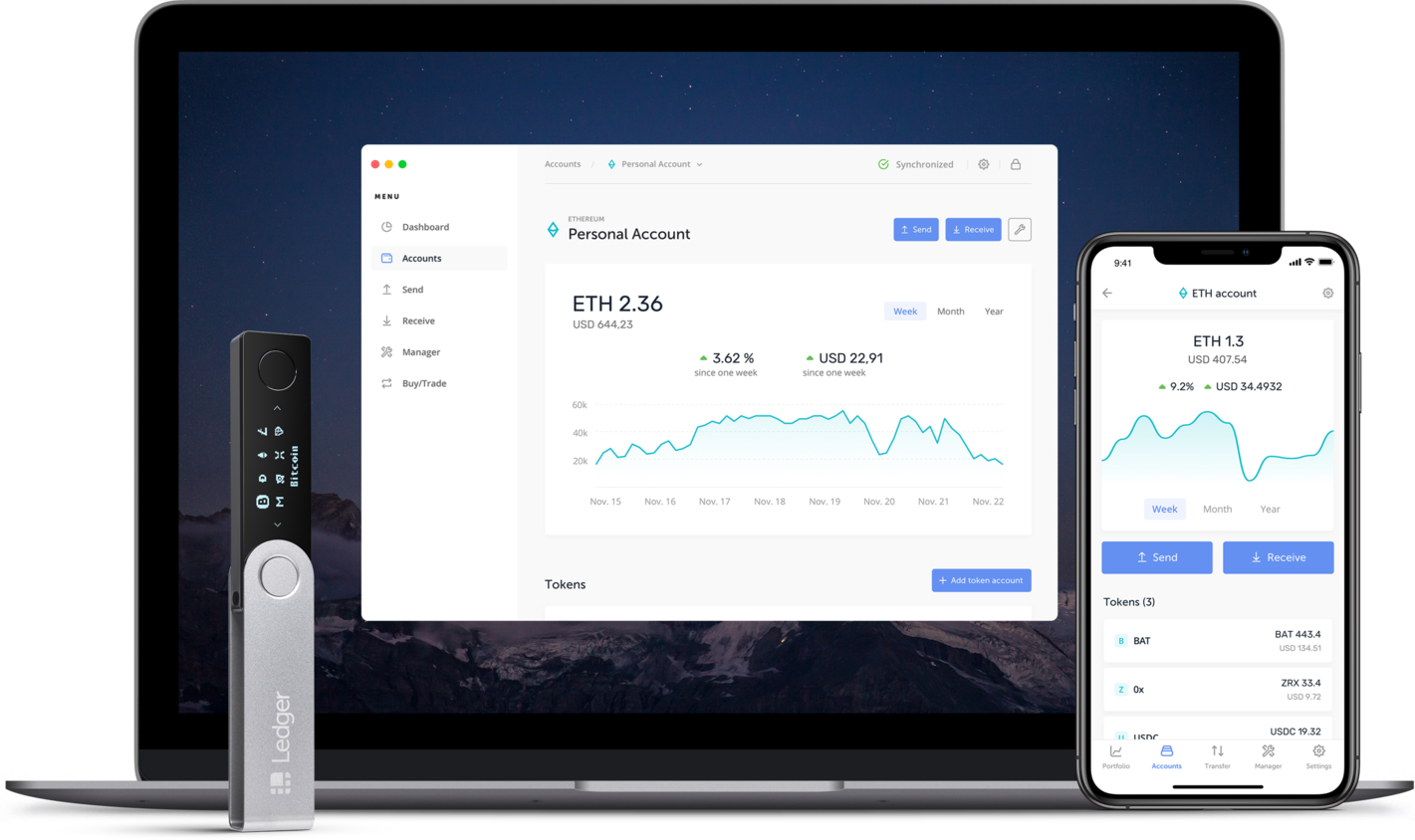
If you want to use a software wallet in conjunction with a hardware wallet, Ledger Live is the most secure choice of desktop wallet. However, it is only available for those that own a Ledger hardware wallet like the Nano X or Nano S Plus. It is free to download, and works seamlessly with your hardware device.
Ledger Live has the highest levels of security because they are combined with their hardware wallets, which have secure element chips. The private keys never leave the secure element, ensuring you are safe from cyber attacks. Any time you conduct an action on Ledger Live, you will need to verify it on your hardware wallet first, which increases the level of security.
With this desktop wallet, you can store and manage over 1,800 tokens, as well as crypto lending and staking. If you want to buy and swap coins directly from the app, that is also supported.
- Most secure desktop wallet, linked to the extremely secure Ledger hardware wallet
- Crypto lending, staking, and buy crypto from within the app
Feel free to read our privacy policy click the link.