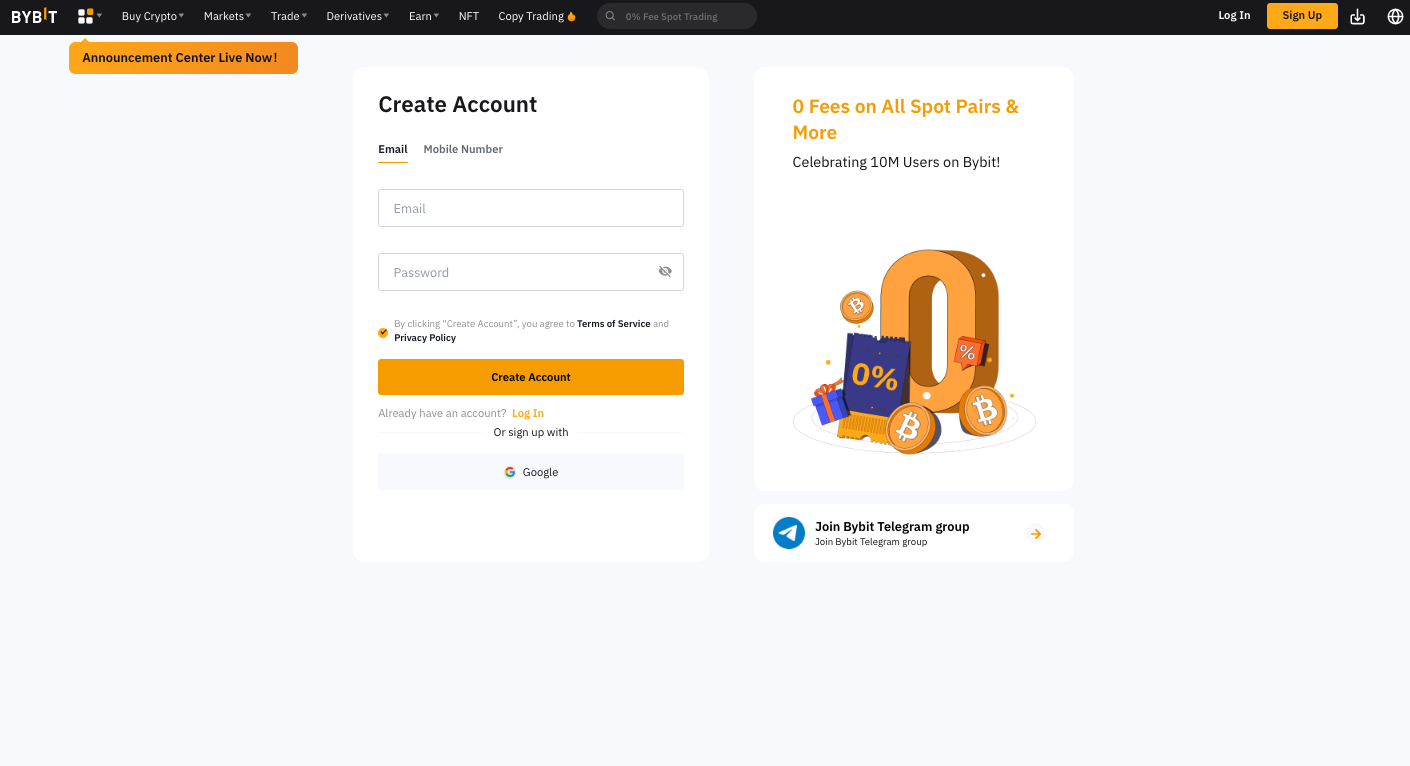Key Takeaways
- To buy ETH (Ethereum) in New Zealand, you can choose from various cryptocurrency exchanges such as Bybit, Swyftx, Zengo, KuCoin, and Binance.
- Bybit is recommended as the best crypto exchange in New Zealand due to its large user base, support for over 280 cryptocurrencies, and low trading fees of just 0.1%.
- The process of buying ETH involves signing up with a crypto exchange, verifying your account, going to the buy section, selecting the amount of ETH you want to buy, making the purchase, and storing your ETH securely.
- Bybit offers easy payment options like credit/debit card, bank transfer, Google Pay, or Apple Pay for buying ETH conveniently.
If you have heard of crypto, you definitely know the two biggest cryptocurrencies, Bitcoin and Ether (Ethereum). ETH or Ether is the coin that is used on the immensely popular Ethereum blockchain, home to countless games, NFTs, and decentralized apps. After the Ethereum Merge, it has become even more sustainable and attractive.
To invest in Ethereum, the easiest way is to buy some ETH. In this guide, we will show you step-by-step where and how to buy some ETH if you live in New Zealand.
Where to buy ETH (Ethereum) in NZ?

As the second largest cryptocurrency by market capitalisation, ETH will be found at practically any cryptocurrency exchange you can use in New Zealand. However, the main consideration is whether you are selecting a secure and trusted crypto exchange. If you use any of the best crypto platforms in NZ, you don't have to worry, as they are all legitimate and have been tested by us.
In our guide of how to buy ETH (Ethereum), we will use screenshots from a Bybit account. To follow along easily, you can also create an account on Bybit. You even get $10 BTC for FREE if you sign up with our unique link and deposit $100. The main reasons we choose Bybit to buy ETH are the following:
- Best crypto exchange in New Zealand
- Easy to buy ETH using credit/debit card, bank transfer, Google Pay, or Apple Pay
- One of the largest crypto exchanges in the world, with more than 10 million users
- More than 280+ cryptocurrencies supported
- Trade with very low fees of just 0.1%
- Live Chat support available
Exchanges where you can buy ETH in NZ
(Scroll across to see the full table)
How to buy ETH (Ethereum) in NZ?
6 easy steps
Buying ETH is very straightforward, and you just need to follow our 6 simple steps, which I will describe in more detail below.
1. Sign up with a crypto exchange
The first step you need to take is to create an account at the crypto exchange that you like. If you still are unsure, read our article on the best crypto exchanges in NZ. If you want to use the #1 exchange, and follow along with our screenshots easily, sign up to Bybit here. You can also read our Bybit review for New Zealanders if you want to learn more first.
To sign up with Bybit, and claim $10 FREE Bitcoin, just click this link and you will be taken to a page like the screenshot below. Type in your email, create a password, and then click the 'Create Account' button underneath. If you prefer, you can also use your mobile number or Google account to register.
2. Verify your account
After you have created your Bybit account, sign into your email and get the verification code, to prove that your email address is legitimate. After you have done that, you should see a page similar to the one here. Click whether you are new or experienced, and Bybit has a personalised journey for you. Whichever you click, you will still be able to buy ETH, so don't worry too much about which button to select. If you ever get lost along the way, you can also contact Bybit's helpful customer support team, which is available 24/7.
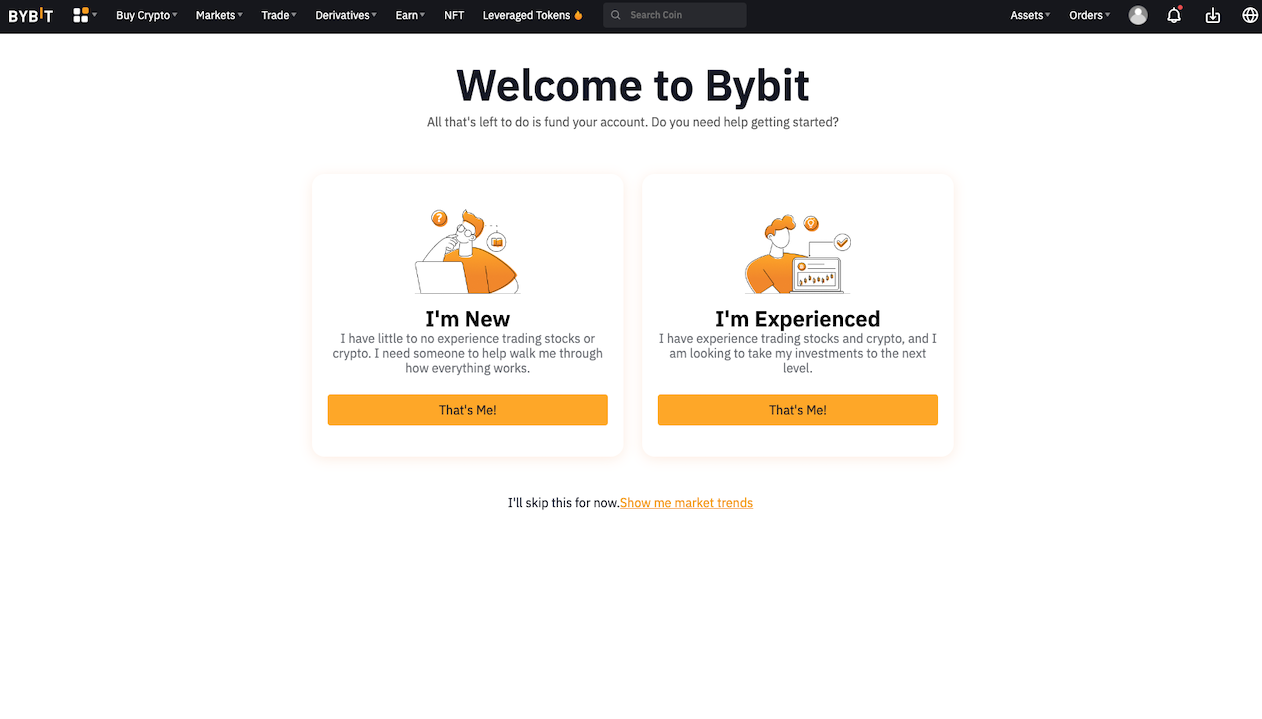
3. Go to the Buy section in your account
Now it's time to navigate to the 'Buy Crypto' section of Bybit. You should see a 'Buy Crypto' button like in the screenshot below (marked with the red arrow). If you cannot see that button, click on 'Buy Crypto' in the menu along the top, and when the dropdown appears, click 'One-Click Buy'.
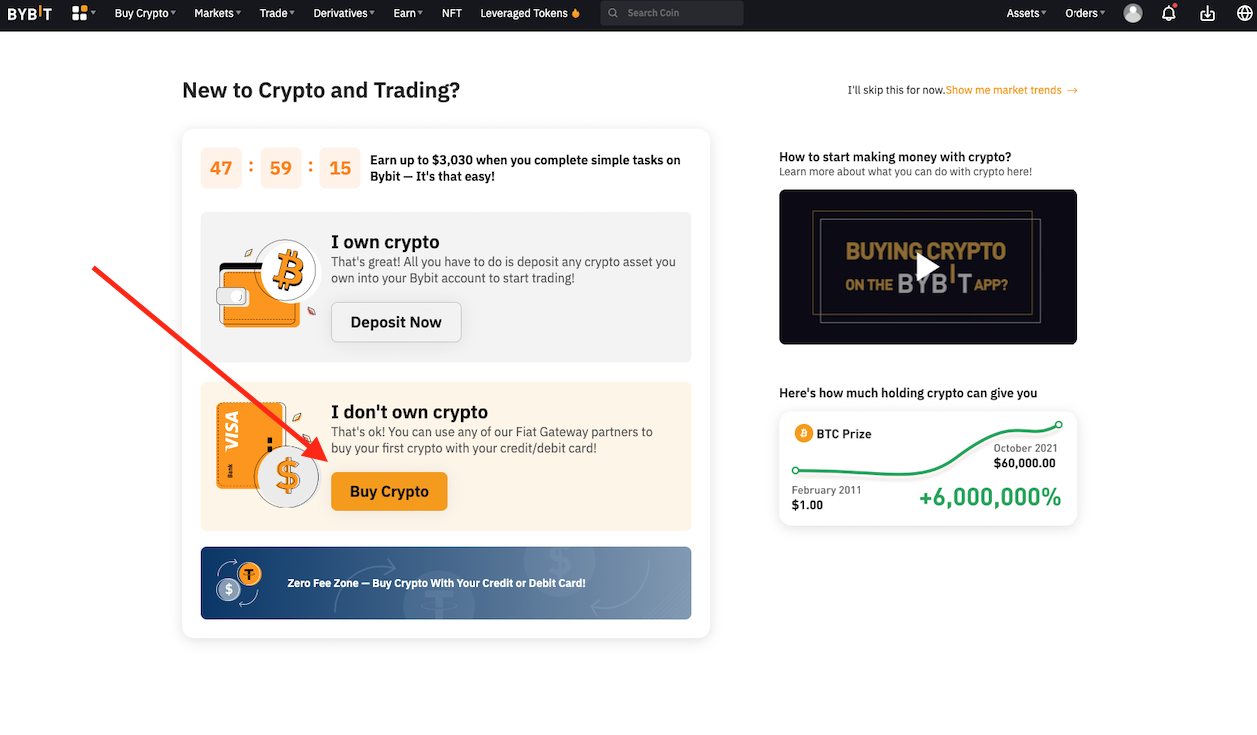
4. Select how much ETH you want to buy
Select how much ETH you want to purchase. In this example, I want to buy $500 NZD of ETH. I chose NZD from the dropdown fiat currency, and input 500 in the 'Spend' box. Then I selected ETH from the cryptocurrency dropdown box. In the 'Receive' field, you can see how much ETH you will get for the amount of NZD you are spending.
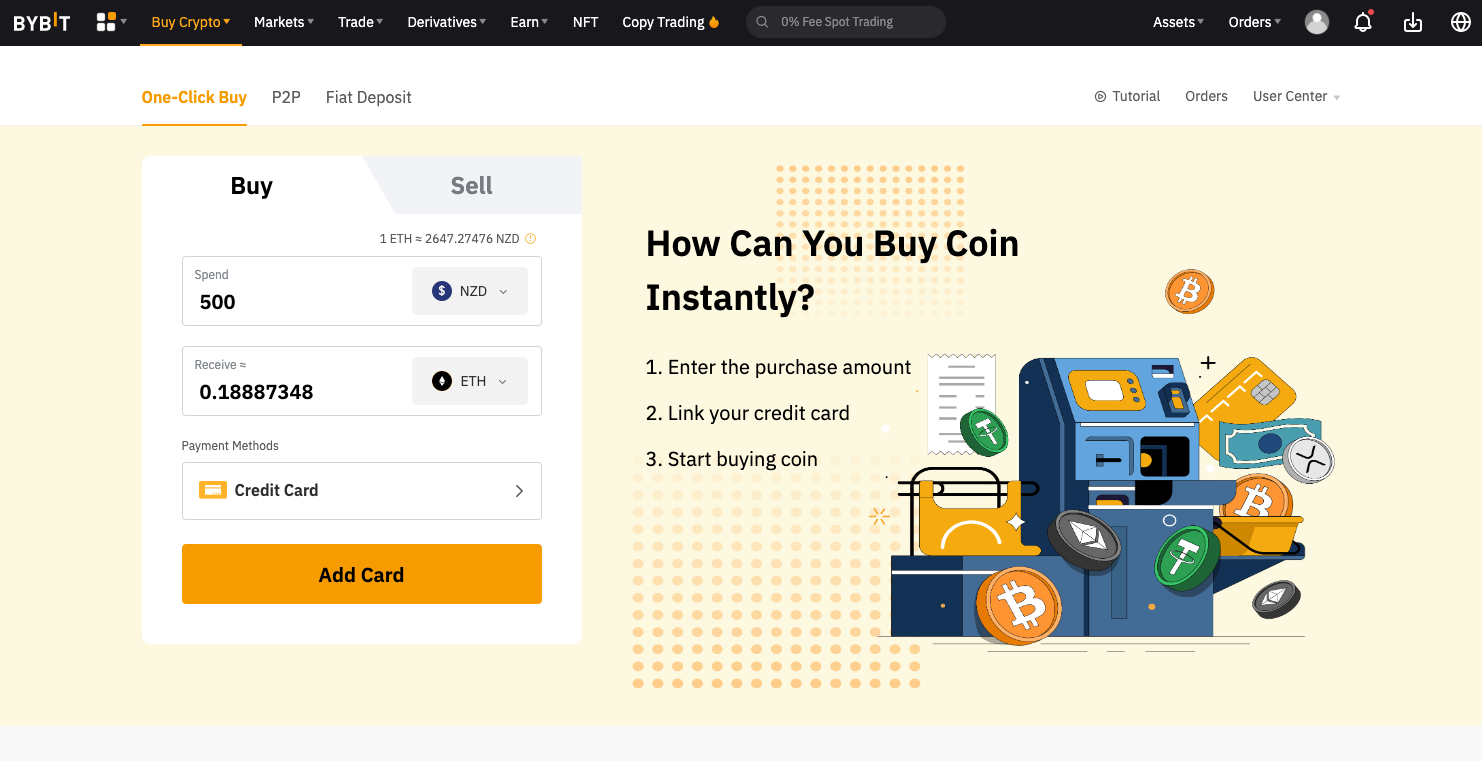
If you click on 'Payment Methods', you will see the available options, and the corresponding prices. Credit card is the easiest option, as you enter your card details and buy straight away from Bybit. If you choose Third Party options, you have to use an external payment provider which can add additional fees. Select whichever option you like, and then continue with your purchase.
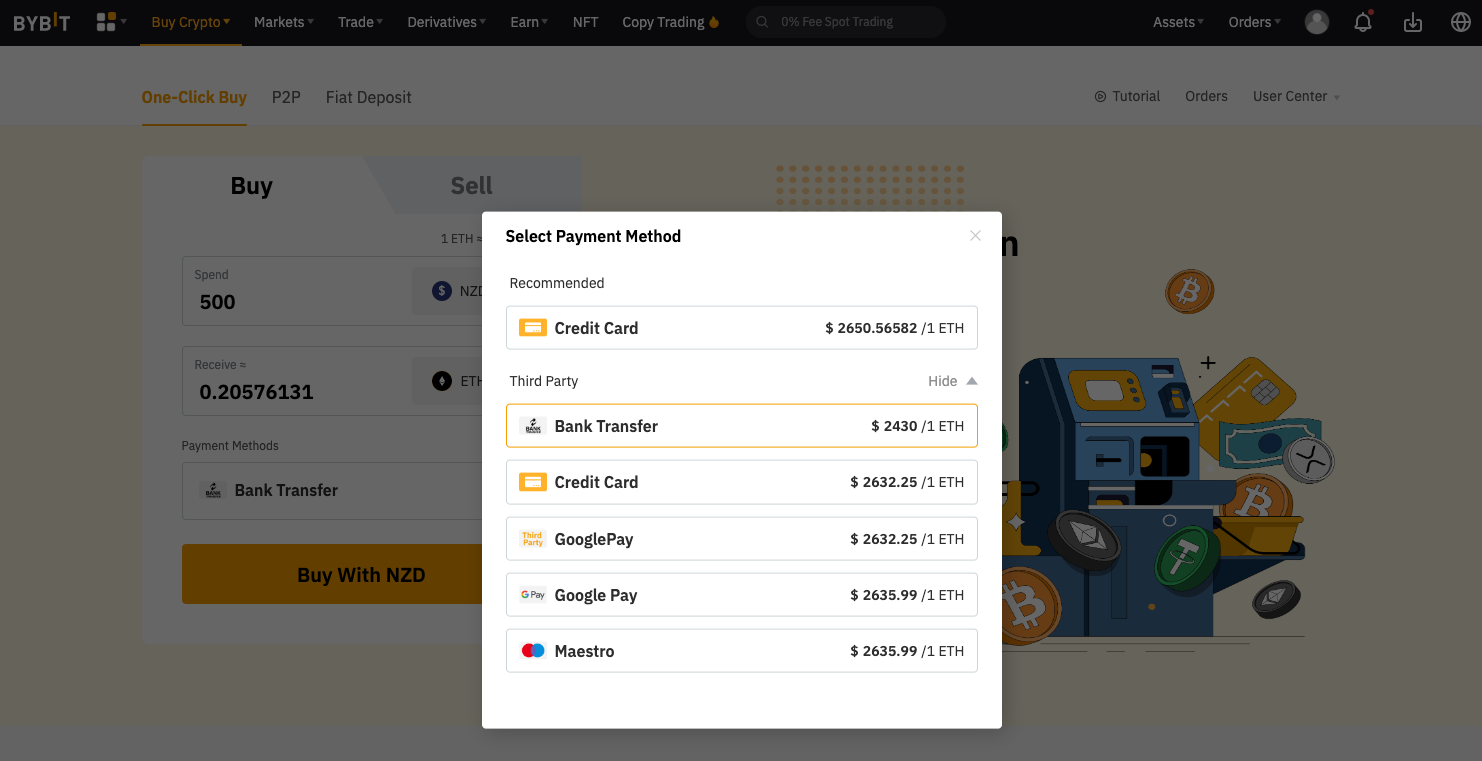
5. Buy ETH (Ethereum)
In our example, we will use credit card to pay, so we click the orange 'Add Card' button and you will be taken to a screen like the screenshot below. Enter your email address, credit card number, and then finalise the transaction.
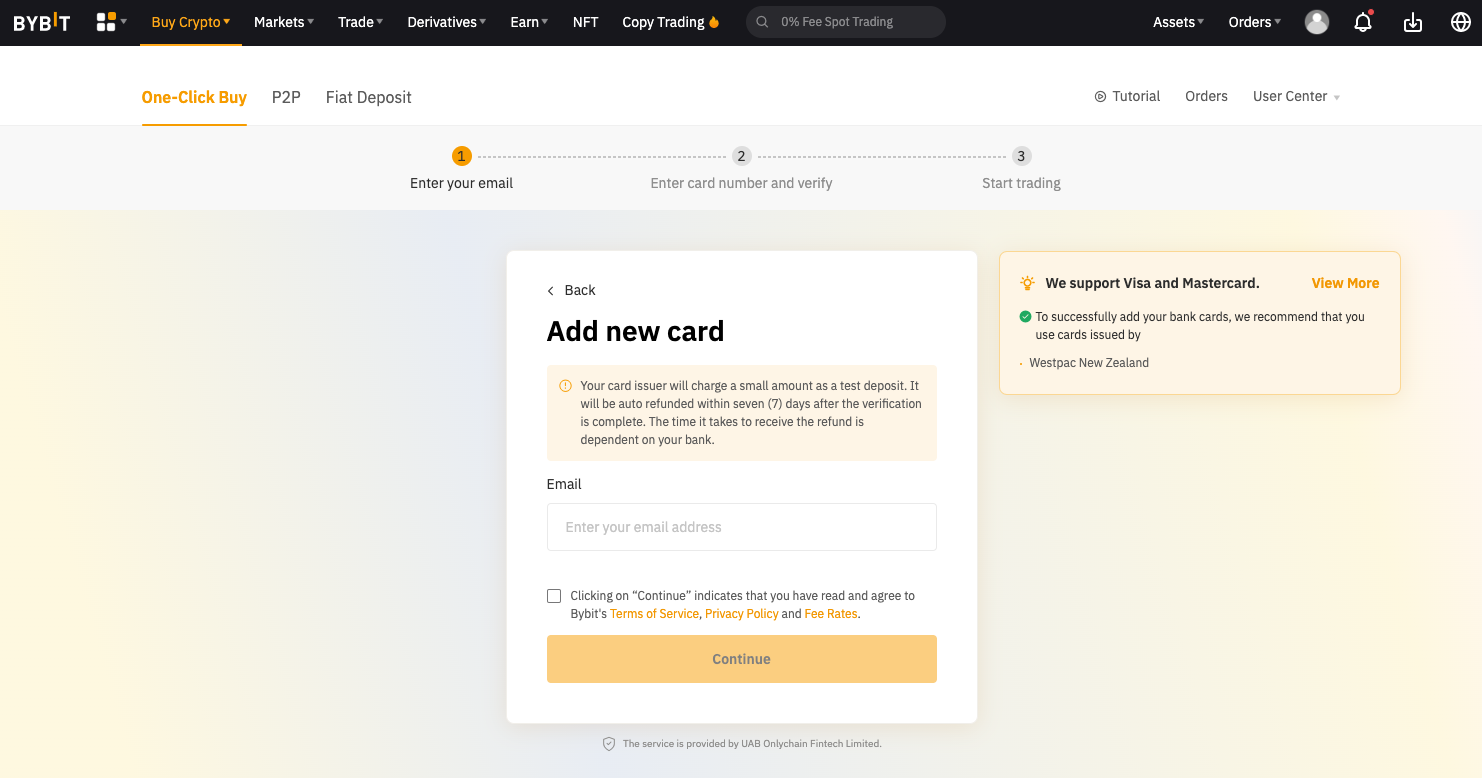
6. Store your ETH safely
Congratulations, you have bought your first ETH using Bybit. You will see this if you click on the 'Assets' button in the menu at the top of the screen. You can easily see how much ETH you have, and the value of it in USD. It is up to you if you want to leave your ETH in Bybit, or you can also choose a crypto hardware wallet. See our article here for the best crypto wallets.
Frequently Asked Questions
Yes, it is perfectly legal to buy, sell, own and stake ETH (Ethereum) in NZ.
Not many crypto exchanges support debit and credit cards, but Bybit does. Follow the instructions above to make your purchase of ETH using your card.
If you choose a legitimate and trusted cryptocurrency exchange, it is safe to buy ETH in New Zealand. Bybit is the #1 crypto exchange in NZ, so you can rest assured that it is safe to buy ETH using their site.
If you want to buy other cryptocurrency such as Bitcoin, ADA or SOL, you can follow the same steps above, but in Step 4, select the relevant coin in the dropdown menu, instead of ETH.