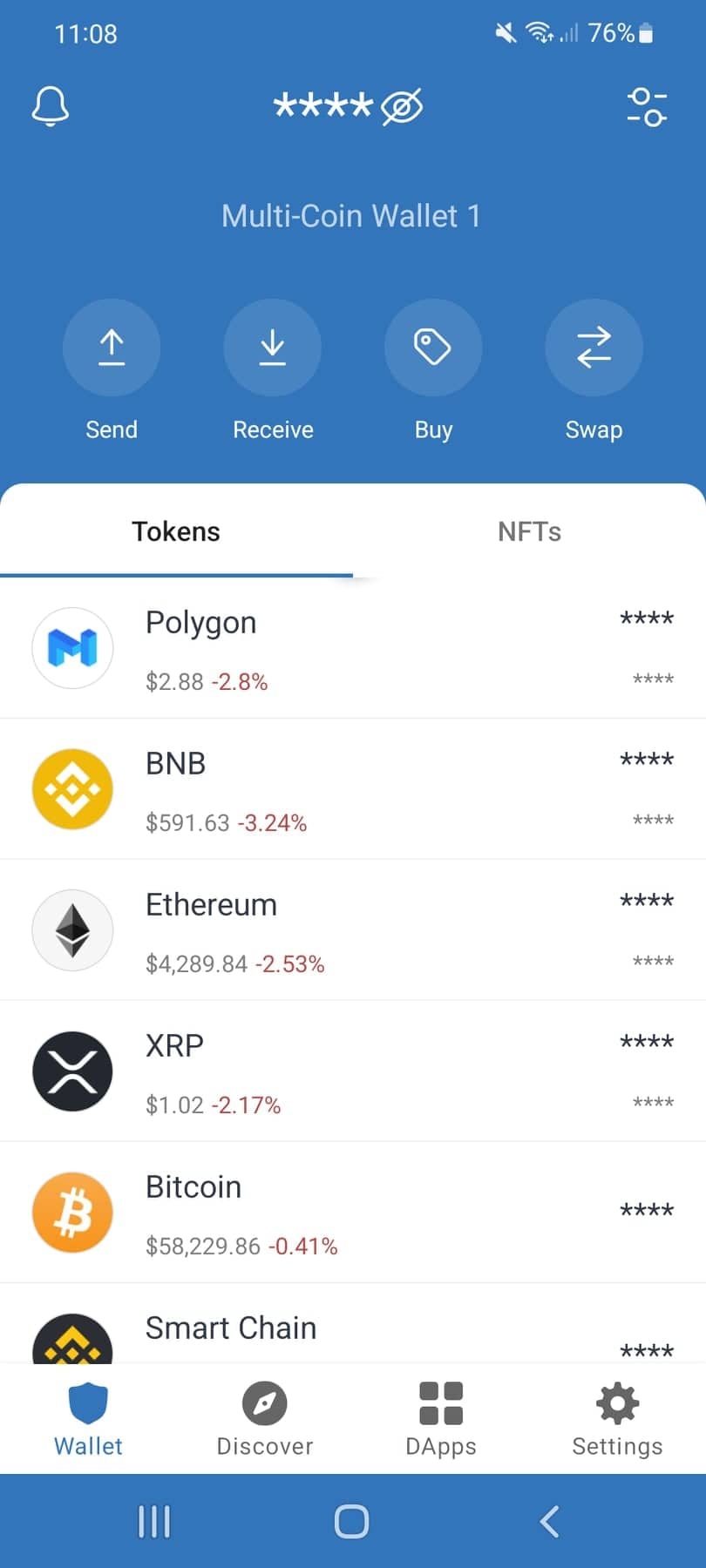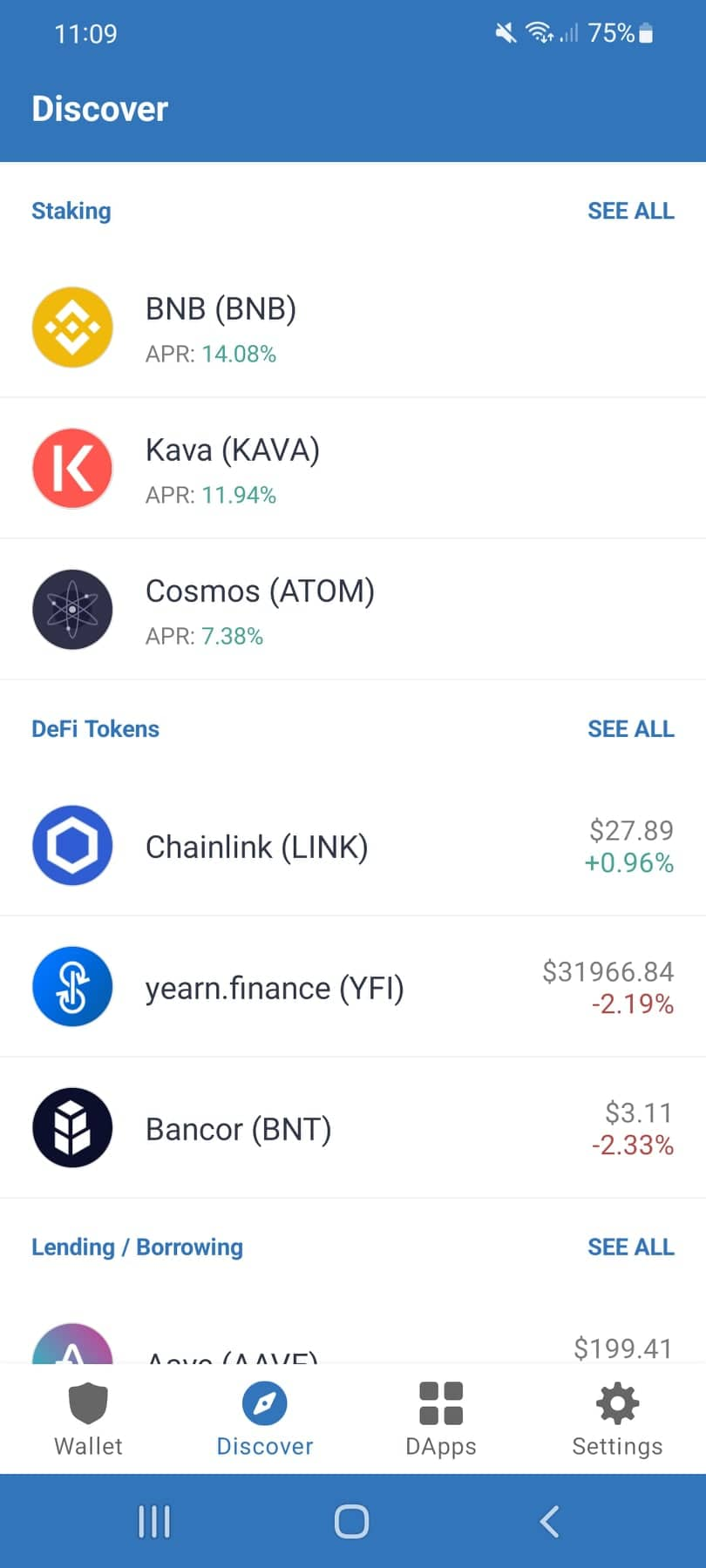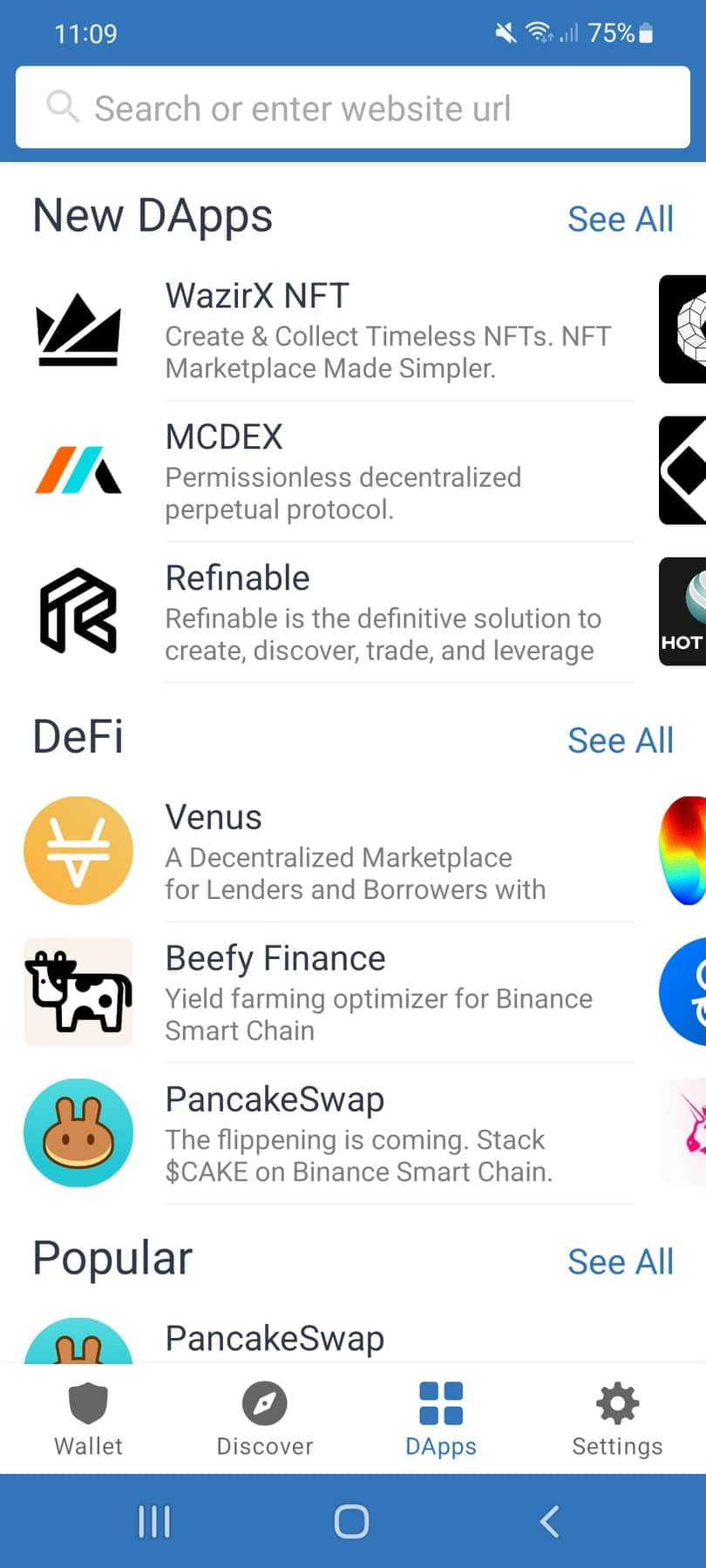With the rising popularity of cryptocurrency around the world, it's no wonder that New Zealanders are also getting in on the action.
If you’re one of the many residents of NZ who have invested in crypto, you need a secure place to store your blockchain assets so they are not in the hands of a crypto exchange. Unfortunately, there are no traditional financial institutions that will hold your assets for you — as banks do for fiat currency. So, what can an average investor do to secure their cryptocurrency reserves?
The best, and most common solution for most investors is a crypto wallet. But, unlike a traditional wallet, you might have in your pocket right now, crypto wallets don’t actually hold the crypto you own. Your investment is already safe on the blockchain. Instead, these wallets hold the private key that is required to access your funds.
If this key is stolen by someone, they can simply transfer your crypto assets to another blockchain address and there is no way to reverse a crypto transaction once it’s complete.
The Best Crypto Wallets in NZ - Tested and Reviewed in 2024
There are a lot of factors that make a crypto wallet worth your hard-earned money. Things like security, brand reputation, ease of access, and build quality (for hardware wallets) are all factors to consider when choosing a cryptocurrency wallet. But, with so many options available on the market, it will be incredibly difficult and time-consuming for you to go through all of them.
That’s why we’ve already done the hard work for you. After carefully considering the most popular crypto wallets on the market and thoroughly reviewing them ourselves, seven of them caught our attention.
Without further ado, these are the top-tier hardware and software crypto wallets that we recommend to Kiwis:
- 1Zengo Wallet - Best crypto wallet in New Zealand
- 2Ledger Nano X - Best hardware wallet in New Zealand
- 3Trezor Model T - Most convenient hardware wallet
- 4Ellipal Titan - Best hardware wallet for hack prevention
- 5Trust Wallet - Best option for mobile users
- 6Exodus - Best crypto wallet for use on a PC
- 7Ledger Live - Most well-rounded software wallet (must own a Ledger hardware wallet)
Best Crypto Wallets in New Zealand

- The most secure cryptocurrency wallet
- No seed phrase vulnerability, with no need for recovery phrases
- FREE to download on Android & iOS devices
Best Wallet Overall

- Extremely secure offline storage of your crypto
- USB & bluetooth: connect to desktop & mobile
- Link to Ledger Live software wallet app
Best Hardware Wallet

- Touchscreen used for verification and approval
- USB to connect to computer & Android phones
- Support for 1,400+ coins
Easy to Use

- Air-gapped wallet - no physical connectivity
- 4" touchscreen and camera to scan QR codes
- Tamper resistant: data self-destruct feature
Air-gapped Wallet
Best Crypto Wallets in New Zealand - Reviews
Zengo – Best crypto wallet in NZ

Zengo Wallet takes the #1 spot on our list because it provides an ideal mix of security and convenience. It’s a mobile wallet that’s available for free on both iOS and Android smartphones. The first thing we noticed about this wallet is that it works without relying on your private keys. Instead, Zengo secures your crypto assets through a process called Multi-Party Computation (MPC).
This prevents your crypto assets from getting stolen just because someone else got their hands on your private key through a phishing attempt or some other malicious practice. Since your wallet is secured on Zengo’s end and not through the key, it also makes recovering a wallet easier in case you lost the private key.
Speaking of recovery, another feature that we highly appreciate about Zengo is the lack of Seed Phrases. These phrases are 12 to 24 randomly generated words that you have to remember/record in order. If you accidentally lost your private key, crypto wallets allow you to recover your assets by entering these words in the same order. It’s not a deal breaker but having to worry about securing the seed phrases does give us a small headache every time we want to try a new wallet. Plus, if someone gets their hands on your seed phrases, they can unlock your wallet without any issues.
So, instead of using Seed Phrases, Zengo utilises its 3FA Recovery kit. This kit consists of two things. First is a face lock (on iPhones with face ID) and regular security lock on other devices. Second is a recovery file that Zengo will store on the cloud storage service of your choice like Google Drive, Dropbox, or iCloud (only on iPhone). If you can provide both of these, you’ll get access to your crypto assets.
Key Features
- Keyless security without the vulnerability of a private key or seed phrase;
- Supports over 120 different cryptocurrency assets;
- Can be used to secure other crypto assets like NFTs;
- Responsive mobile app with user-friendly UI;
- Comes with live chat support that’s available 24/7.
Ledger Nano X – Best hardware wallet in NZ

Moving on to the world of hardware crypto wallets, there is no option that we’d rank higher for the Kiwis than the Ledger Nano X. It is a slim wallet with dimensions similar to a regular USB stick. Not only is this shape size/super portable, it also makes it easier to hide in a secure spot.
The brand behind this wallet — Ledger — is one of the most popular companies in the crypto wallet world. We are personally big fans of their original Nano S wallet, but the premium Nano X is an upgrade on almost every front.
The most significant of these upgrades for us is the number of apps you can store on the wallet at once. You can think of apps for ledger hardware crypto wallets as containers for a specific cryptocurrency. So you’ll need an Ethereum app to store Ethereum on the Nano X. The old Nano S could only install up to 3 different apps at once, but the Nano X bumps that number up to 100. Meaning you can store a hundred unique cryptocurrencies in a single wallet.
Another thing that we really appreciated when testing this wallet is just how easy and simple it is to set up for the first time. After installing the Ledger Live app on our PC, all we had to do was connect the Nano X with its USB-C port and create an account. After that, we received the public key to transfer our assets over to the wallet.
If you don’t have access to a computer or prefer to trade crypto from your phone, the Nano X will still work for you. This is because it has an encrypted Bluetooth module that connects it to the Ledger Live app on your iOS or Android phone.
Key Features
- Can support more than 5,500 unique cryptocurrency assets;
- Supports the storage of Non-Fungible Tokens (NFTs);
- Both the PC and mobile apps are easy to use;
- Holds up to 100 different assets at the same time;
- Has an EAL5+ cybersecurity certification to ensure the safety of your crypto assets.
Trezor Model T – Most convenient hardware wallet

The Model T hardware wallet from Trezor quickly won our hearts — and subsequently the third position on this list — for its security and convenience.
We are already familiar with the Trezor brand as they were the ones who made the first Bitcoin hardware wallet with their Trezor Model One. So, we expected quality and this wallet did not disappoint.
For starters, the 240x240px touchscreen is a fantastic addition to the wallet. The relatively large size of this screen makes it significantly easier to ensure that you’re authorising the correct transactions without any mistakes.
However, the bigger reason why we trust the Trezor Model T is its exceptional security. This is because almost every major component of Trezor wallets — both hardware and software — is fully open source. This allows almost any security expert to audit the platform and point out any possible security threats and backdoors so Trezor can fix them quickly.
While we’re on the topic of security, we have to talk about the PIN lock on Trezor Model T. During the initial setup, Trezor requires you to enter a PIN code that can be up to 50 digits long. You have to later enter this PIN using the on-device touch screen to access your wallet. This way, even if the hardware wallet is stolen, the thief cannot access your crypto and transfer it somewhere else.
Do note that, unlike the Ledger Nano X, the Trezor Model T does not have a Bluetooth module. While this does limit your options for mobile use, it also increases the security of the wallet by eliminating a possible point of compromise.
Key Features
- Can store more than 1,400 unique cryptocurrency assets and tokens;
- Large touch screen with good visibility in most conditions;
- On-device PIN code for indeed security;
- Trusted brand with open-source hardware and software;
- Durable plastic body meant to last a long time;
- Relatively small size for easy storage and hiding.
Ellipal Titan – Best hardware wallet for hack prevention

It wouldn’t be a stretch for us to label the Ellipal Titan as one of the most secure hardware crypto wallets on the market. We say this because this wallet is completely air-gapped. In other words, it does not connect to any electronic device via USB, Bluetooth, WiFi, or any other wireless method. This makes it practically impervious to any hacking attempts or phishing attempts.
This made us curious, if we cannot connect the wallet to anything, how will it send or receive our cryptocurrency assets? The answer to this lies in QR codes. The Ellipal Titan works alongside the Ellipal app that’s available for both iOS and Android devices.
When you want to make a transaction, you create the request on the app and it’ll show a QR code on your phone’s screen. Scan this code with the 5MP camera on the wallet and it will ask for verification. Once you’ve entered the required pattern password and account password, the wallet will authorise the transaction and display another QR code. Now scan this code with the Ellipal app on your phone and the transaction will go through.
Another security feature of this hardware wallet that we found particularly great during testing is called “A/B Accounts.” To summarise, it allows you to set up a second account that is displayed when you enter a different password. This way, if someone is physically threatening you to unlock the wallet, simply enter the other password. This will give them access to the second account with (hopefully) a small amount of crypto assets.
Security aside, we also liked Ellipal Titan’s build quality. Its aluminium alloy body is sturdy against minor damage and can withstand drops from a decent height. Plus, the 4” screen on the front is perfectly usable even in bright outdoor conditions.
Key Features
- It supports over 10,000 unique tokens and crypto assets;
- Air-gapped design makes it extremely secure;
- Allows you to set up a dummy account to protect against physical threats;
- Fantastic build quality with aluminium alloy body and IP65 dust & water resistance rating;
- Anti-tamper security feature that deletes all data if the wallet detects brute force.
Trust Wallet – Best option for mobile users
Trust Wallet is a crypto wallet that’s designed specifically for modern smartphones and for good reason. After all, smartphones are the most accessible electronic device for most people. We might not have access to a computer or our hardware wallet, but we will likely have our smartphones on us at all times. Plus, Trust Wallet is completely free to download for everyone making it one of the best deals on this list.
Ease of access aside, the most important thing we look for in a crypto wallet is security and Trust Wallet is certainly up for the task. It is the official wallet for Binance, which is currently the #1 crypto platform globally in terms of traded volume. Being backed by such a goliath of the crypto space makes Trust Wallet easier to trust with our assets.
Having all of your crypto assets tied to your phone is a bit concerning for some. But Trust Wallet takes care of any potential issues by securing the app behind a pin lock, fingerprint authentication, or face scan (only on iPhones with face ID). Plus, the wallet also stores all of your critical information securely on your device and not on its own servers. This eliminates the risk of losing your assets in the unlikely event of Trust Wallet getting hacked.
One of the biggest selling points of Trust Wallet for us is its versatility. It supports a staggering 160,000+ different cryptocurrencies and other crypto assets like NFTs & Dapps. This compatibility makes it a great choice for anyone who likes to invest outside the established circle of well-known crypto assets.
Plus, since your phone can easily connect to the internet, Trust Wallet also allows you to purchase cryptocurrencies directly from the wallet app. It features more than 60 different popular assets that you can buy using fiat currency with your debit/credit card.
Key Features
- Completely free to use;
- Super responsive mobile app with easy-to-navigate UI;
- On-device information storage to prevent asset loss due to hacks;
- Supports over 160,000 different cryptocurrency tokens;
- Includes a discovery page for Dapps and blockchain games.
Exodus – Best crypto wallet for use on a PC
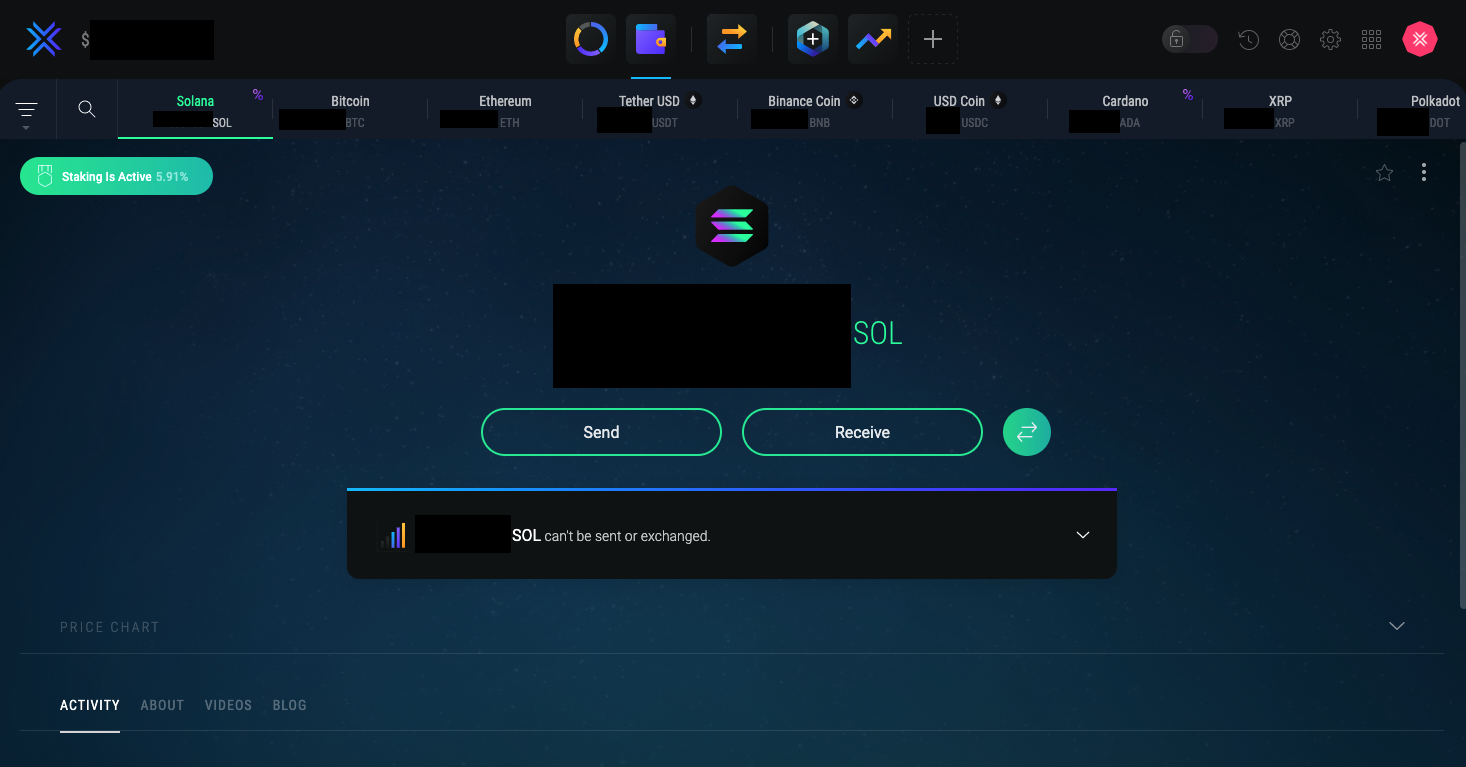
From our time with the Exodus crypto wallet, it is one of the best options for PC users, especially investors that are just getting started with crypto. The magic of this wallet lies in its ease of use and an exceptionally well-designed UI that is easy to understand for beginners.
One aspect of Exodus that sets it apart from most other options for us is its security configuration. The thing is, Exodus works locally on your system. You do not have to provide any information to them or even create an account with Exodus. This gives you peace of mind knowing that even if Exodus is targeted by hackers, your assets are secure on your own system.
But, if we are being honest, this privacy and local operation without 2FA is also a double-edged sword. Since your device is likely connected to the internet, it can directly fall into the clutches of a malicious actor. Fortunately, you can avoid those situations by practising safe internet practices like only making downloads from trusted sources and never clicking an unknown link.
That said, Exodus does support a connection with significantly more secure Trezor hardware wallets. We were able to connect and configure our Trezor Model T with the Exodus crypto wallet without any hiccups.
Plus, if you’re interested in trading, Exodus also doubles as a crypto exchange where you can swap your existing assets with others to diversify your portfolio. We especially appreciate the fact that Exodus does not take any fees on its platform. Though we still had to pay network fees when trading.
Key Features
- Works locally on your system without any connection to Exodus;
- Offers a 12-word recovery phrase in case you lose your key/password;
- Comes with a crypto exchange that only charges network fees;
- Supports the storage of over 100 different cryptocurrency assets.
Ledger Live – Best hardware wallet companion
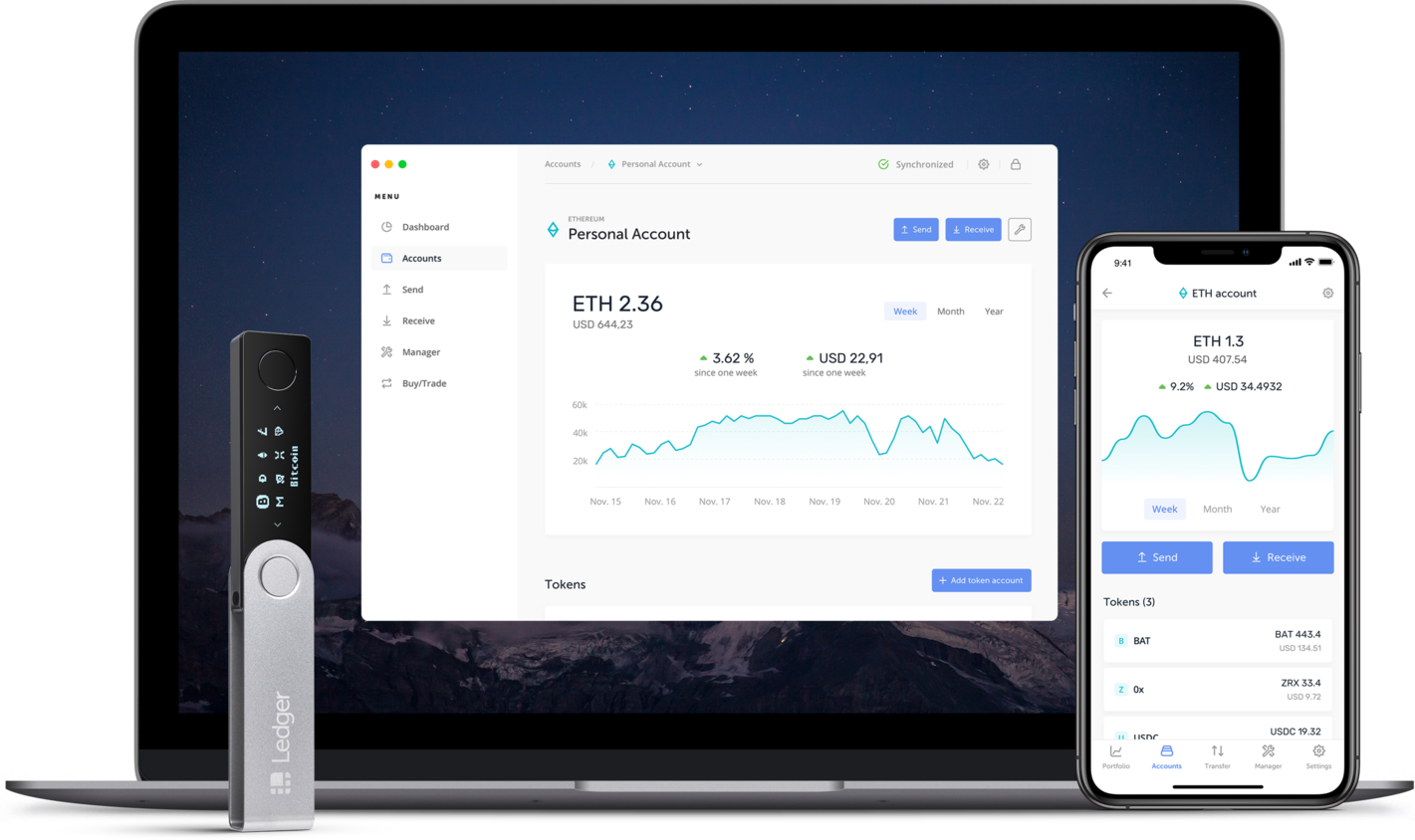
Ledger Live is one of, if not the best software companion for managing hardware cryptocurrency wallets. It is limited to hardware wallets from Ledger like the Nano X we placed at #1 or its smaller cousin the Ledger Nano S Plus. But, if you’ve read our thoughts on the Nano X, you know that it’s a solid hardware wallet for most crypto investors. Plus, the Ledger Live wallet software is worth the price of admission on its own.
We say this because Ledger Live comes free with their wallets. During our time with the Nano X, the Live software allowed us to manage our crypto transactions without any issues.
One of the best security-focused features of Live we found is that the actual key protecting your crypto assets never leaves the hardware wallet. This ensures that your assets are always safe, even if the computer — you installed Ledger Live on — is infected with malicious software.
Ledger also offers an exchange on their Live platform, which allows you to buy, sell, or swap between 5,500 different cryptocurrency assets. The fees on this exchange are usually a bit higher than other popular exchanges. But the convenience of making the transaction directly from your hardware wallet’s management software makes it a bit worth it.
Lastly, we’d like to mention the Ledger Live mobile app which is also one of the best in the market. It is available on the iOS App store and Android Play store and it worked perfectly fine on both of our devices. Plus, the Bluetooth connection with the hardware wallets was also stable and consistent.
Key Features
- Can help you manage over 5,000 different cryptocurrency assets;
- Has a built-in exchange with more than 5,500 available tokens;
- Easy to navigate UI on both computer and mobile devices;
- Keeps security high by keeping the key on the hardware wallet;
- Mobile app lets you directly connect to the wallet via Bluetooth.
Feel free to read our privacy policy click the link.